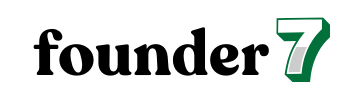Mastering Google Ads Shopping Campaigns: Boost Your E-Commerce Sales Today
Google Ads Shopping campaigns have transformed the way businesses showcase their products online. As a marketer, I’ve seen firsthand how these campaigns effectively connect retailers with potential customers right at the moment they’re searching for specific items. This powerful tool not only enhances visibility but also drives targeted traffic to e-commerce sites.
In a world where online shopping continues to rise, mastering Google Ads Shopping campaigns is crucial for any retailer looking to stand out. With visually appealing ads that display product images, prices, and descriptions, these campaigns capture attention and encourage clicks. In this article, I’ll explore the key elements that make Shopping campaigns successful and share tips on optimizing your strategy for maximum impact.
Overview of Google Ads Shopping Campaigns
Google Ads Shopping campaigns showcase products visually, directly connecting retailers with potential customers searching for specific items. These campaigns feature product images, prices, and store information, which increases visibility in search results.
Shopping campaigns streamline product discovery, allowing users to browse relevant items seamlessly. I leverage product listings aligned with search queries, ensuring visibility at critical times in the buyer’s journey.
Optimizing Shopping campaigns requires attention to several key components:
- Product Feed: Ensure accuracy and completeness in the product feed. Employ high-quality images and comprehensive descriptions to enhance appeal.
- Bidding Strategies: Use data-driven bidding strategies tailored to specific business goals, like maximizing conversions or return on ad spend (ROAS).
- Ad Scheduling: Implement ad scheduling for better visibility during peak shopping times to optimize clicks and conversions.
- Segmentation: Segment campaigns based on performance metrics to identify high-performing products and allocate budget accordingly.
- Remarketing: Utilize remarketing strategies to re-engage users who previously interacted with products, fostering additional opportunities for conversions.
Understanding these elements fosters effective management of Shopping campaigns, ultimately driving more targeted traffic to e-commerce sites. By mastering this approach, I improve overall sales performance and stand out in an increasingly competitive online landscape.
Benefits of Google Ads Shopping Campaigns
Google Ads Shopping campaigns offer numerous advantages for retailers aiming to boost online sales. These campaigns enhance product visibility and leverage targeting options that can significantly improve campaign performance.
Increased Visibility
Increased visibility occurs as Shopping ads display product images, prices, and merchant names directly in search results. This visual appeal grabs user attention more effectively than text-based ads. According to a study by Google, users are 50% more likely to click on Shopping ads compared to standard search ads. Higher click-through rates can increase traffic to e-commerce sites, ultimately leading to improved conversion rates and sales.
Enhanced Targeting Options
Enhanced targeting options allow me to connect with specific audience segments. Shopping campaigns utilize audience targeting based on demographics, interests, and behaviors. This capability enables me to reach users actively searching for products similar to mine. Additionally, remarketing features help re-engage past visitors, promoting personalized product recommendations that can boost sales. Using these targeting options effectively maximizes return on ad spend, making every advertising dollar more impactful.
Setting Up Your Google Ads Shopping Campaign
Setting up a Google Ads Shopping campaign involves several key steps to ensure optimal performance. Each step is crucial for showcasing products effectively and reaching the right audience.
Creating a Google Merchant Center Account
Creating a Google Merchant Center account serves as the foundation for Shopping campaigns. Follow these steps:
- Sign Up: Navigate to the Google Merchant Center website and sign up for an account using your Google email.
- Business Information: Enter your business details, including the business name, website URL, and physical address. Ensure accuracy to enhance trustworthiness.
- Product Feed Setup: Prepare your product feed in the required format, which includes details like product titles, descriptions, images, prices, and availability. Utilize Google’s specifications for optimal performance.
- Verification: Verify your website ownership to establish authenticity. Google provides several methods for this, such as adding an HTML tag or verifying through Google Analytics.
- Claim Your Website: Claim your website within the Merchant Center to manage your product listings effectively.
Linking Your Merchant Center to Google Ads
Linking your Merchant Center to Google Ads allows seamless communication between the two platforms. Here’s how:
- Access Google Ads Account: Log into your Google Ads account.
- Navigate to Tools and Settings: Click on the wrench icon in the top menu, then select “Linked accounts” under the “Setup” column.
- Find Merchant Center: Scroll to the Google Merchant Center option and click on “Link.”
- Enter Merchant Center ID: Input your Merchant Center account ID. This can be found in your Merchant Center account settings.
- Confirm the Link: After entering the ID, send the request. You need to accept this request within the Merchant Center account to complete the linking process.
- Verification: Once linked, verify that both accounts are connected properly. This ensures your product feed is accessible in your Google Ads campaigns.
Establishing these connections forms the basis for creating targeted and effective Google Ads Shopping campaigns, maximizing both visibility and performance.
Best Practices for Optimizing Shopping Campaigns
Optimizing Google Ads Shopping campaigns requires attention to several critical areas. These practices help enhance performance and drive better results.
Product Feed Optimization
Product feed optimization is essential for success in Shopping campaigns. Ensure that product titles are clear and contain relevant keywords to capture user intent. Include high-quality images that showcase the product effectively; this boosts engagement and click-through rates. Provide comprehensive product descriptions, detailing features and specifications to improve visibility on search engines. Regularly update inventory status and pricing to prevent discrepancies that could affect ad performance negatively. Use custom labels to segment products based on attributes, such as seasonality or profitability, which facilitates better organization and reporting.
Bidding Strategies
Implementing effective bidding strategies improves the chances of achieving campaign goals. Utilize automated bidding options like Target ROAS (Return on Ad Spend) or Maximize Clicks, which adjust bids dynamically based on performance data. Set specific budget limits for each campaign to control spending while maximizing exposure. Regularly analyze conversion data to identify high-performing products and allocate more budget to them; this ensures optimal return on investment. Combine manual bidding with automated strategies for further control over bids, allowing flexibility in responding to market changes. Monitoring bidding performance consistently leads to better decision-making and improved campaign outcomes.
Analyzing Campaign Performance
Analyzing the performance of Google Ads Shopping campaigns is essential for making data-driven decisions. Accurate assessments of campaign effectiveness facilitate improvements that lead to higher sales and better ROI.
Key Metrics to Monitor
Monitoring specific key metrics helps gauge the performance of Shopping campaigns. Important metrics include:
- Click-Through Rate (CTR): Measures how often users click on your ads after seeing them. A higher CTR indicates effective ad presentation and relevance.
- Conversion Rate: Indicates the percentage of clicks that result in a purchase. Understanding conversion rates helps identify successful elements of your ads.
- Cost Per Acquisition (CPA): Represents the total cost of acquiring a customer. Keeping CPA within budget ensures advertising efforts are economically viable.
- Return on Ad Spend (ROAS): Calculates the revenue generated for every dollar spent on advertising. A higher ROAS signals successful campaigns that drive sales effectively.
- Impression Share: Reflects the percentage of times your ads were displayed compared to the total number of eligible impressions. Higher impression shares indicate better visibility in search results.
Tools and Resources for Analysis
Utilizing various tools enhances campaign performance analysis and data interpretation. Some effective tools include:
- Google Analytics: Offers insights into website traffic and user behavior, helping to determine how ads influence conversion actions.
- Google Ads Reports: Provides detailed performance reports, allowing assessment of key metrics, campaign structure, and audience engagement.
- Google Merchant Center: Helps analyze product performance in terms of visibility, CTR, and conversion rates, enabling adjustments to product listings.
- Third-Party Analytics Tools: Tools like SEMrush or Moz provide additional insights into keyword performance and competitor analysis, enhancing overall strategies.
- A/B Testing Platforms: Tools like Optimizely or Google Optimize allow experimentation with different ad variations, providing data on which approaches yield the best results.
Leveraging these metrics and tools enables a clearer understanding of campaign performance, guiding enhancements that effectively increase engagement and conversion rates.
Conclusion
Mastering Google Ads Shopping campaigns can truly transform how retailers connect with their audience. The visual appeal of these ads not only captures attention but also drives higher engagement. By focusing on optimization strategies like product feed accuracy and data-driven bidding, I can enhance campaign performance and boost sales.
It’s essential to regularly analyze key performance metrics to make informed decisions. Adapting to changes in consumer behavior and utilizing remarketing can further elevate success. As the e-commerce landscape continues to evolve, staying ahead with Google Ads Shopping campaigns will be crucial for any retailer looking to thrive.