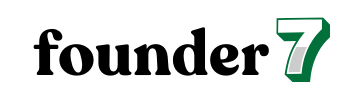Mastering Facebook Ads Analytics: Unlocking Higher ROI and Effective Advertising Strategies
Navigating the world of Facebook ads can feel overwhelming, especially when it comes to understanding the analytics behind your campaigns. I’ve found that mastering these insights is crucial for anyone looking to maximize their advertising efforts on this powerful platform. With millions of businesses vying for attention, knowing how to interpret your ad performance can set you apart from the competition.
Understanding Facebook Ads Analytics
Mastering Facebook ads analytics empowers me to interpret ad performance effectively. Data analysis helps enhance my advertising strategies and ensures I stand out in a cluttered marketplace.
Importance of Data Analysis
Data analysis clarifies the effectiveness of advertising campaigns. Insights derived from ads reveal what resonates with my target audience. By focusing on data, I can allocate budgets wisely, adjust targeting strategies, and identify underperforming ads, leading to increased ROI. Moreover, understanding trends helps refine future campaigns for better performance.
Key Metrics to Track
Tracking specific metrics enables me to gauge ad success accurately. Here are the key metrics to monitor:
- Click-Through Rate (CTR): Measures the percentage of users who click my ad after seeing it. A higher CTR indicates an engaging ad.
- Cost Per Click (CPC): Represents the average cost I incur for each click on my ad. Lower CPC means better efficiency in reaching potential customers.
- Conversion Rate: Indicates the percentage of users who take desired actions after clicking my ad. A higher conversion rate reflects effective ad targeting.
- Return on Ad Spend (ROAS): Calculates revenue generated for every dollar spent on advertising. A higher ROAS signifies a more successful campaign.
- Engagement Metrics: Includes likes, shares, and comments, helping assess how well my audience interacts with my content.
By consistently tracking these metrics, I can make informed decisions that optimize my Facebook ad campaigns.
Setting Up Facebook Ads Analytics
Setting up Facebook Ads analytics involves creating connections and configuring crucial tracking elements that help measure ad performance effectively.
Linking Your Ad Account
Linking an ad account ensures seamless integration with Facebook’s analytics tools. To link my ad account, I navigate to the Facebook Business Manager, select “Business Settings,” and click on “Accounts.” From there, I add my ad account ID to link it with my analytics platform. This connection enables easier access to campaign data, granting insights that help adjust strategies in real time. Additionally, verifying permissions allows for effective collaboration within my team, ensuring everyone can access and analyze the data.
Configuring Events and Conversions
Configuring events and conversions is essential for accurate tracking and analytics. I set up events to capture specific user interactions on my website. Using the Facebook Events Manager, I select “Add Event” and choose options like “Page View,” “Add to Cart,” or “Purchase,” depending on my goals. For conversions, I designate key actions that indicate success, such as completing a purchase or signing up for a newsletter. I ensure the Facebook Pixel is properly implemented on my site, which tracks user behavior and feeds valuable data back to my ad account. This step not only enhances my understanding of user engagement but also improves ad targeting and ROI.
Interpreting Facebook Ads Analytics Reports
Interpreting Facebook Ads analytics reports enables me to gauge the effectiveness of my advertising strategies. Understanding the dashboard and key performance metrics provides valuable insights for optimizing my ad campaigns.
Overview of the Dashboard
The Facebook Ads dashboard consolidates essential metrics in one location, allowing quick access to ad performance data. Key sections include Campaigns, Ad Sets, and Ads, where I can view metrics at each level. Notifications and alerts highlight any significant changes or issues. Customizable columns in the dashboard offer flexibility, allowing me to focus on specific metrics such as spend, reach, and impressions. By using filters and date ranges, I can analyze data for various periods and adjust campaigns based on real-time performance insights.
Analyzing Performance Metrics
Analyzing performance metrics is critical for understanding ad effectiveness. Important metrics to monitor include:
- Click-Through Rate (CTR): Measures engagement by indicating the percentage of users who clicked on my ads relative to impressions. Higher CTR suggests effective ad content.
- Cost Per Click (CPC): Reflects the average cost I incur for each click on my ad. Keeping CPC low while maintaining engagement is key to maximizing my budget.
- Conversion Rate: Indicates the percentage of users completing a desired action after clicking my ad, such as a purchase or sign-up. A higher conversion rate signifies successful targeting and messaging.
- Return on Ad Spend (ROAS): Measures the revenue generated for every dollar spent on advertising. This metric quantifies my ad’s profitability.
- Engagement Metrics: Include reactions, shares, and comments on my ads. High engagement often correlates with increased brand awareness and customer connection.
Regularly reviewing these metrics informs adjustments in targeting, ad creative, and overall campaign strategy, enhancing the effectiveness of my Facebook ads.
Tips for Optimizing Facebook Ads Using Analytics
I focus on leveraging analytics to enhance my Facebook ad campaigns. The following strategies help maximize ROI and improve ad performance.
A/B Testing Strategies
I conduct A/B testing to determine which ad variations resonate with my audience. By testing different elements like headlines, images, and call-to-action buttons, I gain insights into what works best. I segment my audience to ensure I reach diverse demographics and track results over a specified period. For example, testing two distinct headlines on the same ad can reveal which one garners more engagement. I analyze metrics like CTR and conversion rates to identify clear winners and refine my ads accordingly.
Adjusting Targeting and Budget
I constantly assess targeting options to hone in on my ideal audience. By reviewing audience insights, I refine my demographic and geographic targeting, ensuring my ads reach users more likely to convert. I also adjust my budget based on ad performance; reallocating funds from underperforming ads to top performers maximizes budget efficiency. For instance, if an ad targeting users aged 25-34 demonstrates higher conversion rates, I increase its budget to capitalize on this insight.
Conclusion
Mastering Facebook ads analytics isn’t just a nice-to-have; it’s a game changer for any business looking to thrive in a crowded market. By diving deep into the data and understanding key metrics, I can refine my strategies and make informed decisions that directly impact ROI.
The insights gained from analytics allow me to optimize my campaigns in real-time and adjust my approach based on what truly resonates with my audience. As I continue to experiment with A/B testing and fine-tune my targeting, I’m confident that leveraging these analytics will lead to even greater success in my advertising efforts.