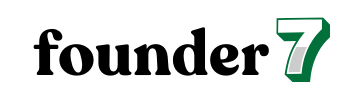Mastering Google Ads Budget Optimization: Tips for Better ROI and Performance
Navigating the world of Google Ads can feel overwhelming, especially when it comes to budget management. I’ve seen firsthand how optimizing your ad spend can make a significant difference in campaign performance. With the right strategies, you can stretch your budget further while maximizing your return on investment.
In this article, I’ll share practical tips and insights on how to effectively optimize your Google Ads budget. Whether you’re a seasoned marketer or just starting out, understanding the nuances of budget allocation can elevate your advertising game. Let’s dive into the strategies that can help you achieve better results without breaking the bank.
Understanding Google Ads Budget Optimization
Google Ads budget optimization maximizes ad performance while minimizing unnecessary costs. Effectively managing your budget is crucial to achieving higher returns on investment.
Importance of Budget Optimization
Budget optimization ensures that every dollar spent contributes to campaign goals. Properly allocating funds leads to improved click-through rates (CTR) and conversions. Skipping optimization often results in wasted resources and mediocre results. For instance, targeted ad spend can enhance visibility among relevant audiences, driving qualified traffic to the website.
Common Challenges in Budgeting
I often face several challenges in budgeting for Google Ads. One major challenge involves unexpected fluctuations in costs per click (CPC) which affect overall spending. Another issue is accurately forecasting budget needs based on seasonal trends or competition dynamics. Misalignment between ad budget and campaign objectives also leads to inefficiencies. Lastly, managing multiple campaigns simultaneously can complicate budget allocation, making it difficult to identify which ads yield the best performance.
Strategies for Effective Budget Optimization
Effective budget optimization in Google Ads relies on strategic planning and informed decision-making. By implementing specific techniques, I can enhance ad performance while controlling costs.
Keyword Research and Selection
Prioritizing keyword research is essential for targeting the right audience. Accurate keyword selection ensures ads appear in relevant searches, maximizing click-through rates. I utilize tools like Google Keyword Planner and SEMrush to identify high-performing keywords with adequate search volume and manageable competition. Focusing on long-tail keywords often leads to lower costs per click and higher conversion rates. Regularly reviewing and updating keyword lists helps maintain relevance and effectiveness, allowing me to adapt to changing market conditions.
Setting Realistic Goals
Defining clear, achievable goals is crucial for budget optimization. I establish specific, measurable objectives for each campaign, aligning them with overall marketing strategies. For example, aiming for a target cost per acquisition (CPA) or a specific return on ad spend (ROAS) provides benchmarks for budget allocation. Regularly assessing progress toward these goals allows me to fine-tune budgets and reallocate resources as needed. Setting realistic timeframes for achieving goals helps in managing expectations and maintaining focus on performance metrics.
Tools and Techniques for Optimization
Optimization involves using specific tools and techniques to manage the Google Ads budget effectively. This section covers essential resources that can enhance campaign performance.
Google Ads Budget Simulator
Google Ads Budget Simulator plays a crucial role in predicting potential performance changes based on budget alterations. This tool shows how varying your daily budget by specific amounts impacts key metrics, such as impressions and clicks. I use the Budget Simulator to experiment with different budget scenarios, helping me forecast outcomes before making actual changes. This approach allows for data-driven decisions, minimizing risks associated with budget adjustments.
Third-Party Tools
Many third-party tools further optimize Google Ads budgets. Some notable options include:
- SEMrush: Offers comprehensive analysis on competitors’ ad strategies and keyword performance, assisting in intelligent budget allocation.
- WordStream: Provides budget tracking and optimization suggestions tailored for better ad performance.
- Optmyzr: Automates routine optimization tasks and offers custom scripts to refine budget management.
Utilizing these tools enhances insights and streamlines advertising strategies, making it easier to allocate budgets effectively while maximizing return on investment.
Measuring Success in Budget Optimization
Measuring success in budget optimization involves tracking specific metrics that indicate effectiveness. I focus on identifying and analyzing key performance indicators (KPIs) to evaluate campaign performance accurately.
Key Performance Indicators (KPIs)
Understanding KPIs is essential for gauging the success of Google Ads campaigns. I monitor the following critical metrics:
- Click-Through Rate (CTR): The percentage of users who click on ads compared to those who view them. A higher CTR indicates effective ad targeting.
- Conversion Rate (CVR): The percentage of users completing desired actions after clicking on ads. A higher CVR reflects successful ad engagement.
- Cost per Click (CPC): The amount spent for each click on an ad. I aim to lower CPC while maintaining or increasing conversions.
- Return on Ad Spend (ROAS): Revenue generated for each dollar spent on ads. A higher ROAS signifies efficient budget utilization.
- Impressions: The total number of times ads appear. Tracking impressions helps evaluate ad visibility and reach.
Analyzing Campaign Performance
Analyzing campaign performance requires a systematic approach. I perform the following steps:
- Regular Review: I assess ad performance weekly to identify trends and address issues promptly.
- A/B Testing: I experiment with different ad formats, copy, and targeting to determine what resonates best with the audience.
- Budget Allocation: I reallocate funds based on performance insights, directing more budget to high-performing campaigns.
- Seasonal Adjustments: I adjust budgets in response to seasonal trends and market changes, ensuring optimal spend during peak periods.
- Competitor Analysis: I monitor competitor strategies and performance to identify areas for improvement and stay competitive in the market.
By consistently measuring these KPIs and analyzing campaign performance, I enhance budget optimization and ultimately improve overall advertising effectiveness.
Conclusion
Optimizing your Google Ads budget is essential for maximizing your advertising impact. By implementing the strategies discussed I’ve found that not only can you improve your campaign performance but also manage costs effectively.
Regularly analyzing your metrics and adjusting your budget based on performance allows for smarter spending. Using tools like the Google Ads Budget Simulator can provide valuable insights into potential outcomes before making changes.
With the right approach to keyword selection and strategic planning you can navigate the challenges of budget management. Remember that continuous learning and adaptation are key to achieving your advertising goals.