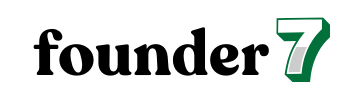Mastering Google Ads Ad Rotation Settings for Optimal Campaign Performance
When it comes to maximizing the effectiveness of my Google Ads campaigns, understanding ad rotation settings is crucial. These settings determine how often different ads appear in relation to one another, impacting everything from click-through rates to conversions. With the right rotation strategy, I can ensure my ads are not just seen but also resonate with my target audience.
Navigating through Google Ads can be overwhelming, especially with so many options available. But by mastering ad rotation, I can optimize my ads for better performance and achieve my marketing goals more efficiently. In this article, I’ll dive into the different ad rotation settings, their implications, and how to choose the best approach for my campaigns.
Overview of Google Ads Ad Rotation Settings
Understanding ad rotation settings in Google Ads plays a crucial role in optimizing campaign performance. These settings determine how often ads appear, impacting overall effectiveness.
Importance of Ad Rotation
Ad rotation directly influences click-through rates (CTR) and conversions. By controlling the frequency and order in which ads are shown, businesses can test different messages and creatives. Adjusting ad rotation helps identify high-performing ads, improving return on investment (ROI) over time. Regularly monitoring ad performance ensures marketers can make data-driven decisions and refine their strategies effectively.
Types of Ad Rotation Options
Google Ads provides several ad rotation settings, each designed for specific marketing objectives:
- Optimize: This setting prioritizes ads with better expected performance. Google’s algorithm evaluates factors like CTR and conversion rates to show more successful ads more frequently.
- Rotate Indefinitely: This option displays all ads equally, allowing for a fair comparison of performance over time. It’s useful for testing new creatives without prioritizing one over the others.
- Rotate for 90 Days: Similar to the indefinite option, this setting rotates ads evenly for 90 days before optimizing based on performance. It supports initial testing but transitions to optimization following the trial period.
- Optimize for Conversions: This setting focuses on maximizing conversions rather than clicks. Google analyzes user behavior to serve ads that are likely to drive conversions, thereby supporting campaign goals.
How to Access Ad Rotation Settings
Accessing ad rotation settings in Google Ads is straightforward. With the right guidance, adjusting these settings becomes a seamless task.
Navigating the Google Ads Interface
- Log into your Google Ads account: Start by signing in to your account at ads.google.com.
- Select your campaign: From the dashboard, click on the campaign where you want to adjust the ad rotation settings.
- Go to the Ads & Extensions tab: On the left-hand navigation panel, select “Ads & Extensions” to see your ads.
- Click on the Settings option: At the top right of your Ads page, find and click on the “Settings” button to access your campaign’s settings.
- Locate Ad Rotation settings: Scroll down to find the “Ad rotation” section within the settings menu.
Step-by-Step Guide to Setting Up Ad Rotation
- Choose your preferred rotation option: Within the “Ad rotation” section, select from the options available, including:
- Optimize
- Rotate Indefinitely
- Rotate for 90 Days
- Optimize for Conversions
- Save your changes: After selecting, click the “Save” button at the top of the settings page to implement your changes.
- Monitor performance: Regularly check how your chosen rotation strategy impacts CTR and conversions to determine its effectiveness.
By following these steps, I can quickly access and configure the ad rotation settings, ensuring my campaigns run at their best.
Best Practices for Ad Rotation
Implementing effective ad rotation strategies enhances campaign performance. Utilizing best practices ensures ads reach the right audience efficiently.
A/B Testing with Ad Variations
A/B testing is essential for identifying which ad variations perform best. I create multiple versions of ads, varying headlines, descriptions, and calls-to-action. This process allows for direct comparison of CTR and conversion rates among different creatives. By setting up A/B tests, I gather data on audience preferences, enabling data-driven decisions. After a set period, I analyze results and allocate more budget to high-performing ads, maximizing campaign effectiveness.
Monitoring Performance and Adjustments
Monitoring performance requires regular analysis of ad metrics. I frequently check key indicators such as CTR, conversion rates, and engagement metrics. Using Google Ads’ reporting tools, I track how different ads perform under various conditions. When performance dips or underperforms, I adjust ad rotation settings to prioritize more effective ads. Staying proactive in making adjustments helps improve overall campaign performance and return on investment. Regular reviews enable quick adaptations, ensuring I capitalize on competitive advantages.
Common Issues and Troubleshooting
Ad rotation settings in Google Ads can present several challenges that affect campaign performance. Understanding these typical issues and their solutions is key to maintaining an effective advertising strategy.
Typical Challenges with Ad Rotation
- Inconsistent Click-Through Rates (CTR): Ads may not receive equal exposure, leading to fluctuating CTR. This inconsistency can skew performance data and hinder effective decision-making.
- Suboptimal Ad Performance: Some ads may outperform others significantly. Relying solely on the set rotation can slow the discovery of high-performing creatives.
- Budget Misallocation: Uneven distribution of impressions can lead to overspending on low-performing ads while neglecting more effective ones.
- Testing Limitations: When using options that optimize for performance, limited data may accrue on underperforming ads, making it difficult to evaluate their potential.
Solutions and Tips
- Conduct Regular Performance Reviews: Analyze CTR and conversion data regularly to identify trends and adjust settings accordingly. Regular reviews help identify underperforming ads quickly.
- Utilize A/B Testing: Test ad variations systematically under different rotation settings. This helps determine which ads resonate best with the target audience.
- Adjust Rotation Settings: Switch between ad rotation options based on performance. For instance, transition from “Optimize” to “Rotate Indefinitely” for test periods to gather more data.
- Implement Budget Management Practices: Allocate budgets based on the performance of ad copies. Shift funds to high-performing ads during peak engagement times.
- Monitor Competitor Strategies: Stay informed about industry benchmarks and competitor performance. This information can guide adjustments to ad strategies and rotation settings.
Conclusion
Mastering Google Ads ad rotation settings is vital for anyone looking to boost their campaign performance. By understanding how different rotation options work I can effectively test various ads and identify which ones resonate best with my audience. Regularly monitoring performance metrics is key to making informed decisions that enhance click-through rates and conversions.
Implementing best practices like A/B testing and adjusting settings based on real-time data not only improves ad effectiveness but also maximizes my return on investment. With the right approach I can navigate the complexities of Google Ads and ensure my advertising efforts yield the best possible results.