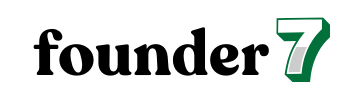Unlocking Success: Master Google Ads Audience Insights Tools for Better Ad Performance
In today’s digital landscape, understanding your audience is crucial for successful advertising. Google Ads audience insights tools offer invaluable data that can transform how I approach my campaigns. By unlocking detailed demographics, interests, and behaviors, I can tailor my messaging to resonate with my target market, driving better engagement and conversions.
These tools not only enhance my ad performance but also help me make informed decisions about where to allocate my budget. With the right insights, I can identify trends and refine my strategies to ensure I’m reaching the right people at the right time. Let’s dive into how these powerful tools can elevate my advertising game and maximize my return on investment.
Overview of Google Ads Audience Insights Tools
Google Ads audience insights tools offer crucial data for advertisers seeking to understand their target audience. These tools enhance ad strategy by providing details on user demographics, interests, and behaviors.
Importance of Audience Insights
Audience insights are essential for effective digital advertising. Insights facilitate personalized messaging, increasing engagement rates. Accurate audience data enables efficient budget allocation, improving overall ad performance. Without understanding audience preferences, advertisers risk wasting resources on ineffective campaigns.
Key Features of the Tools
Google Ads audience insights tools come with several key features:
- Demographic Analysis: Tools segment users by age, gender, and location, helping tailor ad campaigns to specific groups.
- Interest Categories: Advertisers access interest data, allowing them to align products with audience preferences.
- Behavior Tracking: Tools analyze user behavior, providing insights into past interactions with ads and websites.
- Custom Audiences: Advertisers create tailored audiences based on unique data, improving targeting accuracy.
- Integration with Analytics: Seamless integration with Google Analytics offers deeper insights and performance tracking.
These features collectively empower advertisers to create more effective campaigns, maximizing engagement and conversions through informed strategies.
Types of Audience Insights Available
Google Ads audience insights tools offer several types of insights that enhance campaign targeting and performance. Understanding these insights helps me refine strategies and connect with my audience more effectively.
Demographic Insights
Demographic insights provide essential data about my audience’s age, gender, geographic location, and parental status. Analyzing these attributes allows me to tailor my messaging to specific segments. For instance, if I discover a significant portion of my audience is aged 25-34, I can create content that resonates with their expectations and preferences. This targeted approach increases the likelihood of engagement and conversions.
Behavioral Insights
Behavioral insights reveal how my audience interacts with my ads and website. This includes data on click-through rates, conversion patterns, and user actions before completing desired goals. By tracking these behaviors, I can identify trends in engagement, such as peak activity times or preferred devices. Adjusting my ad strategies to align with these findings enhances user experience and improves campaign efficacy.
Interest-based Insights
Interest-based insights focus on the hobbies and preferences of my audience. They categorize users based on their interests, such as technology, fitness, or travel. Utilizing these insights enables me to create highly relevant ads that align with specific interest groups. For example, if my audience shows a strong affinity for outdoor activities, I can tailor my ads to highlight products that cater to those interests, fostering a stronger connection and driving conversions.
How to Access Google Ads Audience Insights Tools
Accessing Google Ads audience insights tools requires navigating the platform’s interface and setting up the necessary configurations.
Navigating the Google Ads Interface
To find audience insights, I start by logging into my Google Ads account. On the left-hand sidebar, I click on “Tools & Settings.” Under the “Shared Library” section, I select “Audience Manager.” This section displays various audience insights tools, showing me existing audience lists and relevant insights. I can easily switch between different audience categories, like custom audiences or remarketing lists, to examine specific segments.
Setting Up Audience Insights
For an effective setup, I first create audience lists based on specific criteria. I select “Audience lists” in the Audience Manager and click on the “+” button to create a new list. Next, I define my target audience by selecting demographics, interests, or behaviors that align with my campaign goals. After configuring the audience settings, I save the list for future use. To enhance insights, I integrate Google Analytics by linking my account. This integration provides deeper insights into user behaviors and demographics, giving me comprehensive data to refine my advertising strategies.
Best Practices for Using Audience Insights
Using Google Ads audience insights tools effectively enhances campaign performance. Proper analysis and application of these insights can drive better engagement and higher conversions.
Analyzing the Data Effectively
Analyzing audience insights involves several key steps. First, I review demographic data to identify the age, gender, and geographic location of my target audience. This helps me recognize which segments are most engaged with my ads. Next, I examine behavioral insights to track how users interact with my ads, including click-through rates and conversion patterns. By identifying trends and anomalies in this data, I can adjust my ad strategies for maximum effectiveness. Lastly, I leverage interest-based insights to understand audience preferences, enabling me to connect with users on a more personal level.
Tailoring Ad Campaigns Based on Insights
Tailoring ad campaigns according to audience insights improves relevance and resonance. I create customized messages based on demographic data, ensuring my ads appeal specifically to identified segments. I adjust targeting settings to focus on high-performing interest categories, aligning my products or services with users’ preferences. By experimenting with different ad formats that cater to audience behaviors – such as video ads for younger demographics or static ads for older audiences – I enhance engagement. Furthermore, I consistently test and refine ad copy to match the interests and motivations revealed through audience insights, resulting in more impactful and effective campaigns.
Conclusion
Harnessing Google Ads audience insights tools is a game changer for any digital marketer. By understanding the nuances of my audience’s demographics, interests, and behaviors, I can craft campaigns that truly resonate.
These insights not only guide my messaging but also optimize my budget allocation and strategy adjustments. With features like demographic analysis and behavior tracking at my fingertips, I’m empowered to create targeted ads that drive engagement and conversions.
Staying attuned to audience preferences ensures I’m not just throwing resources at campaigns but investing wisely for maximum impact. Embracing these tools has transformed my approach to digital advertising, making it more effective and rewarding.