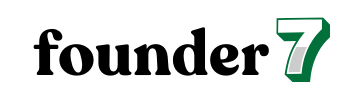How to Successfully Set Up Your Facebook Ads Remarketing Pixel for Maximum Impact
In today’s digital landscape, reaching your audience effectively is crucial for any business. One of the most powerful tools at your disposal is Facebook Ads remarketing, which allows you to reconnect with users who’ve shown interest in your products or services. But to harness its full potential, you need to set up a Facebook Ads remarketing pixel, and that’s where many stumble.
Overview of Facebook Ads Remarketing
Facebook Ads remarketing allows businesses to reconnect with users who previously interacted with their websites or apps. This strategy targets potential customers who displayed interest but did not complete purchases or engagements. By utilizing Facebook’s advanced targeting options, I can create tailored messages that resonate with these users, increasing conversion rates.
The Facebook remarketing pixel plays a critical role in this process. It acts as a tracking code that collects data about user behavior on my site. Once implemented, this pixel tracks actions such as page visits, product views, and completed purchases. This collected data enables me to design specific ads for users based on their previous interactions, enhancing the relevance of the ads they see.
Utilizing remarketing campaigns can significantly improve overall marketing performance. By focusing on audiences familiar with my brand, I see higher engagement rates and improved return on ad spend (ROAS). In fact, studies show that remarketing campaigns can increase conversion rates by 160% compared to standard campaigns. Therefore, setting up the Facebook Ads remarketing pixel is essential for maximized campaign effectiveness.
Importance of Facebook Ads Remarketing Pixel
Setting up a Facebook Ads remarketing pixel is crucial for enhancing marketing efforts and maximizing conversions. This tool allows businesses to reconnect with users who have already shown interest, making it an essential component of effective online advertising.
Benefits of Using a Remarketing Pixel
- Increased Conversion Rates: Remarketing pixels help retarget users who didn’t complete a purchase, leading to higher conversion rates. Studies indicate up to a 160% increase in conversions compared to standard campaigns.
- Custom Audience Creation: Businesses can segment audiences based on specific behaviors or interactions with their website or app. This segmentation enables crafting personalized ads that resonate with distinct groups.
- Cost-Effective Advertising: Remarketing strategies often yield better returns on investment. Focusing on warm leads reduces wasted ad spend while enhancing overall marketing efficiency.
- Behavior Tracking: A remarketing pixel collects data on user interactions, such as pages visited and products viewed. This data allows me to create tailored campaigns and optimize ad delivery.
Target Audience Identification
- Define Engagement Levels: The pixel identifies different user engagement levels, from first-time visitors to frequent returners. This insight helps tailor campaigns that cater to specific user interests.
- Behavior-Based Targeting: By analyzing user behavior, I can set up targeted ads for users based on their actions. For example, if a user browses specific products, I can promote those products in subsequent ads.
- Segmenting Custom Audiences: Using the pixel, I create custom audiences that include users who abandoned shopping carts or viewed certain pages. This precise targeting ensures messages align with user intents, enhancing conversion chances.
- Retargeting for Abandonment: Identifying users who started but didn’t complete transactions allows me to retarget them effectively with relevant incentives, such as discounts or reminders, driving them back to complete the purchase.
Step-by-Step Guide to Setting Up the Remarketing Pixel
Setting up the Facebook Ads remarketing pixel involves several straightforward steps. This guide walks through each part of the process.
Creating a Facebook Business Account
- Navigate to the Facebook Business page.
- Click on the “Create Account” button.
- Enter your business name and email address, then follow the prompts to complete the account setup.
- Verify your email address through the confirmation link sent by Facebook.
Installing the Facebook Pixel
- In your Facebook Business Manager, go to “Events Manager.”
- Select “Pixels” under the “Data Sources” menu.
- Click “Add,” then name your pixel and enter your website URL.
- Choose the method for Pixel installation. For website integration, options include using a partner integration or manually adding the code.
- If installing manually, copy the Pixel code and paste it into the header of your website’s code. Ensure the code is present on every page.
- Use the Facebook Pixel Helper extension to verify successful installation.
Configuring Custom Audiences
- In the Facebook Ads Manager, navigate to “Audiences.”
- Click “Create Audience” and select “Custom Audience.”
- Choose the source for your audience. Options include website traffic, app activity, or a customer list.
- For website traffic, define your audience based on specific interactions, such as URL visits or time spent on the site.
- Set duration limits for audience activity (1 to 180 days).
- Name your audience and click “Create Audience” to finalize.
Each of these steps helps ensure effective tracking and audience targeting, enhancing the performance of remarketing campaigns on Facebook.
Best Practices for Remarketing Campaigns
Effective remarketing campaigns depend on targeted content and consistent performance monitoring. Following best practices can enhance campaign success and optimize user engagement.
Optimizing Ad Content
Ad content must speak directly to users’ interests and past interactions. I tailor ad copies to reflect previous website behaviors, such as abandoned carts or product views. Using dynamic ads can showcase specific products users engaged with, driving relevance.
Incorporating strong calls to action (CTAs) further encourages conversions. Phrases like “Complete Your Purchase” or “Get 20% Off Your Next Order” can provoke immediate responses. Including eye-catching visuals that align with previous user engagement also captures attention effectively.
Segmenting audiences based on interactions enables personalized messaging. For instance, creating specific ads for users who viewed a product versus those who abandoned a checkout enhances relevance and conversion potential. Regularly testing different creatives and messaging helps identify high-performing ads.
Monitoring Campaign Performance
Monitoring campaign performance provides insights into effectiveness and needed adjustments. I track key performance indicators (KPIs) such as click-through rates (CTR), conversion rates, and return on ad spend (ROAS). Analyzing these metrics allows for data-driven decisions.
Setting specific goals for each remarketing campaign helps gauge success. For example, targeting a 5% increase in conversions within the first month provides a clear benchmark. Implementing A/B testing on different ad formats and audience segments yields valuable insights into user preferences.
Regular reviews of remarketing lists are essential for optimizing audience relevance. Adjusting audience criteria based on engagement data ensures ads reach the most interested users. This ongoing analysis boosts campaign adaptability and performance over time.
Conclusion
Setting up a Facebook Ads remarketing pixel is a game changer for any business looking to boost conversions. By effectively reconnecting with users who’ve shown interest in your products or services, you can create targeted ads that resonate and drive action.
I’ve seen firsthand how this approach can lead to significant improvements in marketing performance. It’s all about understanding your audience and tailoring your messages to meet their needs.
Regularly monitoring your campaigns and adjusting your strategies based on user behavior will keep your ads relevant and effective. Embrace the power of remarketing and watch your conversion rates soar.