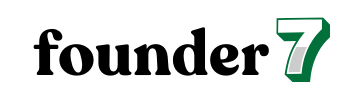Unlocking Success: Mastering Facebook Ads Analytics and Reporting for Better Campaigns
In today’s digital landscape, Facebook ads have become a cornerstone of effective marketing strategies. With billions of users actively engaging on the platform, the potential to reach your target audience is immense. But how do you know if your campaigns are truly hitting the mark? That’s where Facebook ads analytics and reporting come in.
Overview of Facebook Ads Analytics
Facebook Ads analytics offers essential insights into campaign performance. Understanding these metrics helps me optimize ad strategies for better results.
Importance of Analytics in Advertising
Analytics in advertising serves as a guiding tool for decision-making. It identifies what works and what doesn’t, allowing me to adjust campaigns based on real-time data. Insights enable precise targeting and effective budget allocation, maximizing return on investment (ROI).
Key Metrics to Track
Tracking specific metrics provides a clear picture of ad effectiveness. The following key metrics are crucial:
- Impressions: Measures the number of times ads appear on users’ screens. High impressions can indicate strong visibility.
- Clicks: Counts the number of times users interact with ads. A high click rate often signifies relevant content.
- Click-Through Rate (CTR): Calculates the percentage of impressions that result in clicks. A higher CTR usually reflects ad appeal.
- Conversion Rate: Tracks the percentage of users completing desired actions, such as purchases or sign-ups. A strong conversion rate confirms effective targeting.
- Cost Per Click (CPC): Indicates the average cost incurred for each click. Understanding CPC helps manage advertising budgets effectively.
- Return on Ad Spend (ROAS): Measures revenue generated for every dollar spent on ads. A higher ROAS signifies successful ad performance.
- Engagement: Includes likes, shares, and comments on ads. High engagement often indicates audience interest and content relevance.
Understanding Facebook Ads Reporting
Facebook Ads reporting offers critical insights into ad performance, enabling informed decision-making for future campaigns. Various report types and customization options exist to align data with specific marketing goals.
Types of Reports Available
Facebook provides several report types to analyze ad performance effectively:
- Campaign Performance Report: This report displays a comprehensive overview of all campaigns, detailing metrics like impressions, clicks, and conversions.
- Ad Set Report: This focuses on each ad set’s performance metrics, helping identify which targeting strategies yield the best results.
- Ad Performance Report: This zooms in on individual ads, showcasing engagement data and optimization suggestions based on viewer interaction.
- Audience Insights Report: This report reveals demographic details about the audience engaging with ads, offering clarity on targeting effectiveness.
- Placement Report: This illustrates performance across various ad placements, enabling optimization of where ads are shown.
Customizing Reports for Your Needs
Customizing reports enhances their relevance by allowing me to focus on key metrics that matter most. Here are ways to customize reports:
- Selecting Metrics: I can choose specific metrics to display, such as click-through rates (CTR) and return on ad spend (ROAS), based on campaign goals.
- Timeframes: I can adjust the reporting period, enabling analysis of performance over different durations, such as weekly or monthly.
- Filters: Utilizing filters helps narrow down data to particular ads or audience segments, providing focused insights.
- Visualization Options: I can choose from graphs, tables, or charts, displaying data in the format that makes the most sense for review.
- Saving Reports: I can save customized reports for quick access in the future, streamlining my reporting process.
Utilizing Facebook Ads reporting effectively leads to enhanced campaign performance and better allocation of advertising resources.
Analyzing Facebook Ads Performance
Analyzing Facebook Ads performance requires a structured approach using various tools and a keen understanding of data trends. Effective analysis leads to better decision-making and improved campaign outcomes.
Tools for Data Analysis
Using Facebook Ads Manager is essential for accessing comprehensive campaign data. The platform provides an array of built-in tools, such as the Ads Insights tool, to track performance metrics. Combining this with Google Analytics offers deeper insights into user behavior beyond Facebook. Other data visualization tools, like Tableau or Microsoft Power BI, help create intuitive reports, making it easier to digest complex data. Utilizing custom dashboards can display key metrics, ensuring quick access to relevant information.
Interpreting Data Trends
Interpreting data trends involves looking for patterns in performance metrics. Tracking variations in impressions and click-through rates highlights which ads resonate with the audience. A decreasing cost per click signals greater efficiency in ad spend. Observing changes in conversion rates reveals shifts in audience engagement or sales effectiveness. I analyze demographic data to understand who interacts with my ads, allowing for targeted adjustments. Recognizing these trends aids in refining strategies, ensuring ads meet defined marketing goals. By continually monitoring these aspects, I enhance overall campaign performance and optimize budget allocations.
Strategies for Improving Ad Performance
Focusing on analytics and testing can significantly boost ad performance. I utilize two key strategies: adjusting based on analytics and A/B testing for better results.
Adjusting Based on Analytics
I review analytics to identify underperforming ads and adjust elements like targeting, creatives, and ad placements. By monitoring key metrics, such as CTR and conversion rate, I pinpoint which ads resonate with the audience. For example, if an ad exhibits a low CTR, I experiment with different headlines or images to enhance engagement. Additionally, I analyze audience insights to refine my targeting strategy. Segmenting audiences based on demographics, interests, or behaviors allows me to tailor messages that resonate better, ultimately increasing conversion rates.
A/B Testing for Better Results
I conduct A/B testing to compare variations of ads and determine which performs best. By creating two versions of an ad with slight adjustments, such as different calls to action or visual elements, I can measure their performance through key metrics. Each version receives equal exposure to ensure impartial insights. For instance, if version A receives 200 clicks and version B receives 300 clicks, I recognize the latter as more effective. A/B testing allows for continuous improvement, as I implement successful elements into future campaigns, driving better results and maximizing ROI.
Conclusion
Mastering Facebook ads analytics and reporting is essential for any marketer looking to thrive in the digital landscape. By leveraging the insights gained from analytics, I can make informed decisions that enhance my campaigns and optimize my ad spend. Tracking key metrics and customizing reports allows me to pinpoint what’s working and what needs adjustment.
With the right tools and a structured approach, I can refine my strategies to align with my marketing goals. Continuous testing and analysis not only improve engagement but also drive better results. Embracing these practices will ultimately maximize my return on investment and ensure my advertising efforts are as effective as possible.