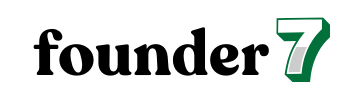Mastering Facebook Ads Conversion Tracking: Boost Your Ad ROI and Strategy
Navigating the world of Facebook ads can feel overwhelming, especially when it comes to measuring success. Conversion tracking is the secret sauce that helps turn clicks into customers. By understanding how your ads perform, you can fine-tune your strategy and maximize your return on investment.
I’ve seen firsthand how effective conversion tracking can be in driving results. It not only provides valuable insights into customer behavior but also helps identify which ads resonate most with your audience. With the right tools and techniques, you can transform raw data into actionable strategies that enhance your advertising efforts. Let’s dive into the essentials of Facebook ads conversion tracking and unlock the potential for your business.
Understanding Facebook Ads Conversion Tracking
Conversion tracking in Facebook ads captures valuable data, allowing me to assess ad performance and enhance marketing strategies. Knowing how to track conversions leads to better insights and improved advertising effectiveness.
What Is Conversion Tracking?
Conversion tracking is the process of measuring specific actions users take after interacting with Facebook ads. These actions can include purchases, sign-ups, or downloads. By using the Facebook Pixel, I can implement tracking on my website, attributing user actions to specific ads. The Pixel collects data about user interactions, enabling me to analyze conversion rates effectively.
Importance of Conversion Tracking for Advertisers
Conversion tracking serves several critical functions for advertisers. It:
- Measures Success: Tracking conversions helps me determine the effectiveness of my campaigns.
- Optimizes Ad Spend: By identifying which ads drive the most conversions, I can allocate budget efficiently.
- Enhances Audience Targeting: Understanding user behavior allows me to refine targeting and reach more relevant audiences.
- Informs Ad Strategy: Insights from conversion tracking shape future ad creatives and messaging.
- Boosts ROI: Improved tracking leads to better decision-making, increasing return on investment.
Engaging in thorough conversion tracking equips me to make data-driven decisions, maximizing the success of my Facebook ad campaigns.
Setting Up Conversion Tracking
Setting up conversion tracking is crucial for understanding user interactions with Facebook ads. I’ll guide you through creating a Facebook Pixel and installing it on your website to ensure effective tracking.
Creating a Facebook Pixel
Creating a Facebook Pixel involves a few straightforward steps. First, I navigate to the Events Manager within my Facebook Ads account. Then, I select “Pixels” and click on the “Create a Pixel” button. I enter a relevant name to identify my Pixel, ensuring it aligns with my business goals. Once created, I receive a unique Pixel ID that allows me to track the activities of visitors who interact with my ads. This ID is essential for tying user actions back to my ads.
Installing the Pixel on Your Website
Installing the Pixel on my website is equally important. I choose the manual option, which provides me with a code snippet. I then copy this base code and paste it into the header section of my website’s HTML, just above the </head> tag. If I’m using a website builder like WordPress, I can utilize plugins designed for easy Pixel integration. After completing the installation, I verify that the Pixel is working correctly using the Facebook Pixel Helper tool, which ensures the Pixel tracks user actions effectively.
Types of Conversions to Track
Tracking conversions involves understanding which actions viewers take after interacting with Facebook ads. By differentiating between standard and custom events, I can refine my tracking strategy effectively.
Standard Events
Standard events represent predefined actions that users commonly take on a website. Facebook provides several standard events for tracking, including:
- Purchase: Triggered when a user completes a purchase.
- Lead: Activates when a user submits contact information.
- Complete Registration: Marks user sign-ups for a service or event.
- Add to Cart: Hailed when a product is added to a shopping cart.
- Initiate Checkout: Occurs when users begin the checkout process.
Using standard events simplifies conversion tracking. Implementing these actions through the Facebook Pixel allows for easy monitoring of essential user interactions.
Custom Events
Custom events offer flexibility for tracking unique actions that standard events might not cover. By defining specific actions relevant to my business goals, I can measure conversions precisely. Examples of custom events include:
- Newsletter Subscription: Engages when a user signs up for a newsletter.
- Content Download: Engaged when a user downloads resources like e-books or guides.
- Video View: Tracked when users watch a video for a specified duration.
Custom events empower me to tailor my conversion tracking, ensuring all critical user behaviors are captured. This customization enhances my ability to evaluate ad performance and optimize marketing strategies effectively.
Analyzing Conversion Data
Analyzing conversion data from Facebook ads provides critical insights into ad effectiveness and helps refine marketing strategies. This analysis focuses on two key aspects: using Facebook Ads Manager and interpreting conversion metrics.
Using Facebook Ads Manager
Using Facebook Ads Manager enhances my ability to analyze conversion data efficiently. This platform allows me to access various reports that cover ad performance across different campaigns. I can filter results by date range, ad spend, and audience segment to compare performance.
I can leverage the “Conversions” column to see how many desired actions occurred as a direct result of my ads. By checking the “Cost per Conversion” metric, I assess the expense related to achieving each conversion, enabling budget adjustments for better returns.
Additionally, I use custom reports to focus on specific conversion events, facilitating a deeper understanding of which ads drive results. Regularly reviewing these reports ensures I can quickly adapt my campaigns based on real-time performance data.
Interpreting Conversion Metrics
Interpreting conversion metrics is central to optimizing my Facebook ads. I focus on key performance indicators (KPIs) such as conversion rate, return on ad spend (ROAS), and customer lifetime value (CLV).
I calculate the conversion rate by dividing the total conversions by the total ad interactions, offering insights into the effectiveness of my ad copy and targeting. For instance, if my conversion rate is low, I may need to refine the messaging or target audience.
ROAS provides a straightforward understanding of revenue generated per dollar spent on ads. A ROAS greater than four often indicates a successful campaign, while lower values may require reevaluation of my strategy.
CLV helps gauge the long-term impact of my advertising efforts by considering the projected revenue a customer generates throughout their relationship with my business. This metric informs my decisions regarding ad spend and helps prioritize high-value customers.
By closely analyzing these metrics, I can identify trends, uncover areas for improvement, and enhance my overall advertising strategy.
Best Practices for Effective Tracking
Implementing best practices in Facebook ads conversion tracking positions advertisers for enhanced success and accurate data collection. Focusing on optimization strategies ensures better performance and return on investment.
Optimize Your Ad Campaigns
Ad campaigns benefit from continuous optimization to realize their full potential. Monitor performance metrics, such as conversion rate and click-through rate, to identify shortcomings. Refine target audiences based on demographics and interests to reach the right users. Adjust ad creatives and copy to maintain relevance and engage effectively with prospects. Use insights from previous campaigns to inform future advertising strategies, ensuring efficient allocation of resources.
A/B Testing for Better Results
A/B testing serves as a powerful method for improving ad performance. Create two variations of an ad to assess which generates better results, such as higher conversion rates or lower costs. Test elements like headlines, images, calls-to-action, and targeting criteria to pinpoint effective strategies. Analyze data collected from the tests to make informed decisions and optimize ongoing campaigns. Implement findings from A/B tests consistently to enhance overall advertising effectiveness on Facebook.
Conclusion
Mastering Facebook ads conversion tracking is essential for any business looking to thrive in the digital landscape. By effectively measuring user actions and analyzing conversion data, I can uncover valuable insights that drive my advertising strategy forward.
Implementing best practices like A/B testing and continuous optimization allows me to refine my campaigns and maximize ROI. With the right tools and knowledge, I’m empowered to make data-driven decisions that enhance my ad performance and ultimately lead to greater success. Embracing conversion tracking isn’t just a strategy; it’s a necessity for achieving my business goals on Facebook.