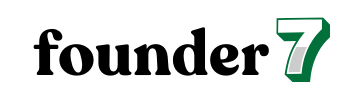Master Facebook Ads Event Tracking for Better ROI and Targeting Strategies
Navigating the world of Facebook ads can feel overwhelming, but mastering event tracking can transform your advertising strategy. I’ve seen firsthand how effective tracking can provide invaluable insights into user behavior, helping you optimize your campaigns for better results.
By understanding how users interact with your ads, you can make data-driven decisions that enhance your targeting and boost your ROI. Whether you’re a seasoned marketer or just starting out, diving into Facebook ads event tracking will empower you to refine your approach and achieve your business goals. Let’s explore how to harness this powerful tool and elevate your advertising game.
Understanding Facebook Ads Event Tracking
Facebook Ads event tracking provides marketers with specific data on user interactions with their ads. This tracking allows me to analyze user behavior and optimize campaigns effectively.
What Is Facebook Ads Event Tracking?
Facebook Ads event tracking involves monitoring defined user actions triggered by ads, such as clicks, purchases, and sign-ups. I can set up events through the Facebook Pixel or the Conversions API. Each event captures essential data that helps tailor ads to audience preferences. Examples of standard events include “Add to Cart,” “Lead,” and “Purchase.” The accurate setup of these events ensures comprehensive data collection and reporting.
Importance of Event Tracking in Digital Marketing
Event tracking holds significant importance in digital marketing. First, it provides insights into user engagement and conversion rates. By recognizing which ads perform best, I can adjust my strategies to focus on high-performing content. Second, it influences budget allocation; reallocating funds to successful ads increases overall ROI. Third, it reveals customer journey stages, giving me a clearer understanding of the sales funnel. Lastly, it enables precise audience targeting, allowing me to create more personalized experiences based on user interactions. Each of these benefits enhances my ability to make informed marketing decisions.
Setting Up Facebook Ads Event Tracking
Setting up Facebook Ads event tracking involves creating events and implementing tracking through the Facebook Pixel. This process provides essential data that helps optimize your ad campaigns.
Creating Events in Facebook Events Manager
Creating events in Facebook Events Manager allows for precise tracking of user interactions with your ads. To get started, I log into my Facebook Business account, navigate to Events Manager, and select “Create Event.” From there, I choose an event type, such as “Purchase” or “Lead,” to align with my campaign goals. I customize the event details by adding relevant parameters, which helps refine tracking and reporting.
Implementing Tracking with Facebook Pixel
Implementing tracking with Facebook Pixel involves adding a snippet of code to my website. I first access my Pixel in Events Manager, then copy the Pixel code. After that, I paste this code into the header of my website. For dynamic event tracking, I add specific event codes corresponding to the events I created earlier. This setup allows me to capture visitor actions on my site, such as adding items to a cart or completing a purchase. By ensuring the Pixel is correctly implemented, I can track conversions accurately and gain valuable insights for optimization.
Types of Events in Facebook Ads
Understanding the types of events in Facebook Ads helps maximize campaign effectiveness. Events can be categorized into standard events and custom events, each serving unique tracking purposes.
Standard Events
Standard events are predefined actions that Facebook recognizes, making it easier to track user interactions. Common standard events include:
- Purchase: Tracks completed sales on an e-commerce site.
- Lead: Monitors potential customers who express interest by signing up or filling out a form.
- Complete Registration: Captures user registrations on websites or apps.
- Add to Cart: Records when users add items to their shopping cart.
Using standard events simplifies the setup process while ensuring consistency across campaigns. They provide essential data for assessing ad performance and optimizing tactics effectively.
Custom Events
Custom events enable tracking of unique actions tailored to specific business needs. Examples of custom events include:
- Newsletter Signup: Captures users signing up for newsletters.
- Video Views: Tracks how many users view a video and how long they engage.
- Search: Monitors user searches on a website to understand product interest.
Custom events enhance flexibility in tracking user interactions. They allow me to gather insights specific to my marketing goals, ensuring a comprehensive understanding of the user journey and enhancing campaign precision.
Best Practices for Facebook Ads Event Tracking
Effective event tracking ensures clarity and precision in monitoring user interactions. Adopting best practices streamlines the process and enhances data quality.
Tagging and Naming Conventions
Establishing consistent tagging and naming conventions for events fosters better organization. Use clear, descriptive names that reflect the action taken. For example, instead of generic labels like “Button Click,” use “Sign Up Button Click” to clarify the purpose. Consistency in capitalization and formatting simplifies data management. Incorporate relevant parameters or attributes in your event names, such as “Purchase – Product Name” to improve specificity. This structured approach ensures seamless analysis and reduces confusion when analyzing performance metrics.
Analyzing Event Data for Insights
Regularly analyze event data for actionable insights that inform marketing decisions. Utilize Facebook Analytics to track user behavior patterns and identify trends over time. Focus on crucial metrics, such as conversion rates, event volume, and the value of completed goals. Segment the audience based on engagement levels or demographics to comprehend campaign performance across different user groups. Adjust strategies based on insights gathered, optimizing ad spend and improving overall campaign effectiveness. Data-driven decisions lead to refined targeting, higher ROI, and enhanced user experiences.
Conclusion
Mastering Facebook Ads event tracking is essential for anyone looking to elevate their advertising game. By harnessing the power of data-driven insights I can optimize my campaigns and make informed decisions that align with my business goals.
Whether I’m a seasoned marketer or just starting out I’ll find that implementing event tracking not only enhances my targeting but also boosts ROI. With the right setup and regular analysis of user interactions I can refine my strategies and ensure my ads resonate with the right audience.
Embracing this approach will lead to more effective campaigns and ultimately a better experience for my customers.