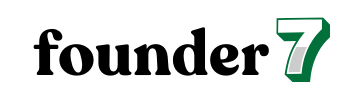Maximize Your ROI: Essential Guide to Google Ads Analytics for Effective Campaigns
Navigating the world of online advertising can feel overwhelming, but Google Ads Analytics simplifies the journey. It’s a powerful tool that helps me track the performance of my campaigns, understand user behavior, and optimize my ad spend. With its detailed insights, I can make data-driven decisions that boost my return on investment.
Overview of Google Ads Analytics
Google Ads Analytics offers comprehensive insights essential for effective online advertising. This tool enables the tracking of campaign performance, user interactions, and optimized ad spending.
Importance of Google Ads Analytics
Google Ads Analytics plays a crucial role in refining advertising strategies. It allows advertisers to monitor key performance indicators (KPIs), like click-through rates (CTR) and conversion rates. Understanding user behavior helps identify which ads perform best, optimizing overall campaign efficiency. Data-driven decisions result in increased return on investment (ROI) and improved targeting of ideal audiences.
Key Features of Google Ads Analytics
Google Ads Analytics includes several key features that enhance advertising effectiveness:
- Campaign Performance Tracking: Provides real-time monitoring of individual campaign performance metrics.
- User Behavior Insights: Analyzes user interactions to understand engagement patterns and preferences.
- Conversion Tracking: Measures specific actions taken by users after interacting with ads, informing future strategies.
- Ad Spend Optimization: Offers data that helps allocate budget effectively to maximize impact.
- Custom Reporting: Enables the creation of tailored reports that focus on specific metrics relevant to campaigns.
These features empower marketers to harness data, ensuring campaigns are strategically aligned with business goals.
Setting Up Google Ads Analytics
Setting up Google Ads Analytics involves simple steps to gain valuable insights into advertising performance. I’ll guide you through creating an account and linking platforms for optimized data tracking.
Creating an Account
Creating a Google Ads Analytics account starts with accessing the Google Ads website. I’ve chosen “Start Now” and signed in with my Google account. After signing in, I followed the prompts to set up basic information about my business, including the name, time zone, and currency. This process typically takes less than ten minutes. It’s crucial to enter accurate details to ensure reporting reflects true campaign performance.
Linking Google Ads to Google Analytics
Linking Google Ads to Google Analytics enables comprehensive tracking of user interactions. I navigated to the Admin section in Google Analytics and selected “Google Ads Linking” under the Property column. After that, I clicked on “New Link Group,” where I chose the Google Ads accounts I wanted to link. I activated the options to enable data sharing, which allows for seamless reporting. This step enhances my ability to track metrics like conversions and checkout behavior. It’s important to confirm that the linking process is successful to leverage the analytical capabilities fully.
Analyzing Your Google Ads Performance
Analyzing Google Ads performance requires a focus on specific metrics that drive effectiveness. I monitor key indicators to ensure my campaigns achieve their intended goals.
Key Metrics to Monitor
- Click-Through Rate (CTR): CTR measures the ratio of users who click on my ads to the total number of impressions. A high CTR indicates effective ads that capture attention.
- Conversion Rate (CVR): CVR reflects the percentage of clicks that result in desired actions, such as purchases or sign-ups. Monitoring CVR helps identify how well my ads convert traffic.
- Cost Per Click (CPC): CPC represents the amount I pay for each click on my ad. Keeping CPC in check ensures my advertising budget stretches further while maximizing exposure.
- Return on Ad Spend (ROAS): ROAS calculates the revenue generated for every dollar spent on advertising. This metric informs me about the overall profitability of my campaigns.
- Quality Score: Quality Score affects ad positioning and CPC. It derives from ad relevance, landing page experience, and CTR. Maintaining a high Quality Score enhances campaign effectiveness.
Interpreting Data Insights
I analyze data insights to draw actionable conclusions. Each metric serves as a guide to improve performance:
- Identifying Trends: Regular review of metrics highlights patterns in user engagement and conversion behavior. Recognizing trends enables me to adapt strategies effectively.
- Ad Optimization: Evaluating CTR and CVR provides insights into which ads resonate with users. I can modify underperforming ads to enhance their appeal and effectiveness.
- Adjusting Budgets: Data insights help me allocate budgets to high-performing campaigns. Investing more in successful ads ensures better overall returns.
- Target Audience Insights: Analyzing user behavior uncovers demographics or interests that lead to higher engagement. Understanding my audience enhances my targeting strategies.
- Testing and Experimentation: Interpretation of performance metrics supports A/B testing. I can evaluate different ad copies, visuals, or targeting options and refine future campaigns based on results.
Optimizing Campaigns with Google Ads Analytics
I focus on refining campaigns through Google Ads Analytics by leveraging data-driven strategies that enhance performance and ROI.
Strategies for Improvement
I implement several strategies to enhance campaign performance using Google Ads Analytics. Primarily, I analyze keyword performance to adjust bids for high-performing keywords while reducing costs on underperformers. I also segment audiences based on behavior, interests, or demographics to tailor ads more effectively. Monitoring ad scheduling helps me identify peak times for engagement, allowing me to allocate budgets efficiently. Lastly, I utilize demographic reports that provide insights into my audience’s segments, ensuring my messaging resonates with target groups.
A/B Testing and Experimentation
I conduct A/B testing to compare different versions of ads and landing pages effectively. By manipulating one variable at a time, such as headlines or visuals, I measure which version drives better performance. I track metrics like CTR and CVR to assess effectiveness. Once I gather sufficient data, I analyze results to inform future campaigns and strategies. This method enables optimal ad designs and maximizes conversions, ensuring that each campaign builds on previous insights.
Common Challenges and Solutions
Google Ads Analytics offers powerful insights, but users often encounter challenges. Addressing these issues promptly leads to more effective campaigns.
Addressing Data Discrepancies
Data discrepancies can arise from differences between Google Ads and Google Analytics. To resolve this, I ensure proper linking between both platforms, allowing for unified reporting. I also verify time zones and settings to align data accurately. Comparison of daily data versus aggregated data helps identify specific inconsistencies. Utilizing detailed conversion tracking aids in pinpointing discrepancies, leading to improved clarity in campaign performance.
Overcoming Interpretation Issues
Interpreting analytics data can present challenges due to its complexity. To tackle this, I rely on predefined key performance indicators (KPIs) that align with campaign goals. Focusing on specific metrics, such as Click-Through Rate (CTR) and Cost Per Click (CPC), simplifies data interpretation. I also recommend taking advantage of Google Ads’ built-in reporting tools and utilizing benchmarks for contextual understanding. Collaborating with team members or industry experts when analyzing data brings diverse insights, enriching the decision-making process.
Conclusion
Leveraging Google Ads Analytics has truly transformed my approach to online advertising. The insights I gain from this tool empower me to make informed decisions that drive better results. By focusing on key metrics and understanding user behavior, I can optimize my campaigns effectively.
Regularly analyzing performance data not only enhances my ROI but also helps me refine my strategies for future campaigns. The ability to track real-time performance and adapt quickly is invaluable. With Google Ads Analytics, I feel equipped to tackle challenges and maximize my advertising efforts, ensuring my campaigns resonate with my target audience.