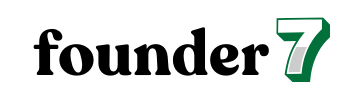Mastering Google Ads Budget Management: Strategies for Maximum ROI and Campaign Success
Managing a Google Ads budget can feel overwhelming, especially when you’re trying to maximize your return on investment. I’ve been there, navigating through the complexities of bidding strategies, ad placements, and performance metrics. With the right approach, you can turn your advertising spend into a powerful tool for growth.
In this article, I’ll share my insights on effective budget management for Google Ads. From setting realistic budgets to optimizing campaigns for better performance, I’ll guide you through the essential steps to ensure your ads work harder for you. Let’s dive into the world of Google Ads and discover how to make every dollar count.
Understanding Google Ads Budget Management
Effective Google Ads budget management is crucial for maximizing return on investment. Managing budgets strategically enables advertisers to optimize campaigns and allocate resources effectively.
Importance of Budget Management
Budget management plays a key role in determining campaign success. It helps in setting realistic goals, monitoring performance, and adjusting strategies as needed. Well-managed budgets allow for the identification of high-performing keywords and ad placements, ensuring optimal use of resources. Maintaining control over budgets prevents overspending and encourages the efficient distribution of funds across various campaigns.
Common Budgeting Challenges
Several challenges arise during Google Ads budget management.
- Unpredictable Costs: Fluctuations in bid prices can lead to unexpected expenses.
- Misaligned Objectives: Budget decisions may stray from overall advertising goals, resulting in wasted resources.
- Lack of Data Insights: Inadequate analysis of performance metrics can hinder informed budget adjustments.
- Overlooked Spend Caps: Failing to monitor spend caps risks exceeding budgets, impacting overall profitability.
Addressing these challenges requires ongoing analysis and a proactive approach to optimize budget allocation effectively.
Setting Up Your Google Ads Budget
Effective budget setup begins with clear objectives and the right approach to financial allocation.
Defining Your Goals
Defining goals ensures targeted spending. I typically evaluate business objectives, whether they aim for brand awareness, lead generation, or sales conversion. Setting specific, measurable targets—like increasing website traffic by 20% or generating 50 new leads—guides the budgeting process. Aligning these goals with campaign strategies maximizes spending efficiency, allowing for better tracking of performance metrics.
Choosing the Right Budget Type
Choosing the right budget type impacts overall campaign management. I generally consider three main types of budgets: daily, monthly, and lifetime.
- Daily budget limits the amount spent per day. It works well for consistent ad exposure.
- Monthly budget emphasizes spending targets over a month. It suits campaigns with fluctuating traffic patterns.
- Lifetime budget allocates spending across the entire campaign duration, ideal for seasonal promotions or longer-term initiatives.
Selecting the appropriate budget type simplifies financial management and enhances campaign performance, ensuring optimal use of advertising funds.
Monitoring and Adjusting Your Budget
Monitoring and adjusting the Google Ads budget is crucial for maximizing campaign effectiveness. By keeping a close eye on performance metrics, I can ensure my spending aligns with achieving set goals.
Key Performance Indicators to Track
Tracking Key Performance Indicators (KPIs) provides essential insights into campaign performance. I focus on the following KPIs:
- Click-Through Rate (CTR): This metric indicates the effectiveness of my ad copy. A higher CTR signals that my ads resonate with the audience.
- Conversion Rate: Tracking the percentage of visitors taking desired actions helps gauge ad effectiveness. This data drives decisions on where to allocate funds.
- Cost Per Click (CPC): Monitoring CPC informs me of bidding efficiency. Keeping this metric low while maintaining performance is key.
- Return on Ad Spend (ROAS): This figure illustrates revenue generated from advertising. A positive ROAS confirms my budget allocation strategy is effective.
- Impression Share: Paying attention to this metric shows how often my ads appear in search results compared to competitors. Maximizing impression share can enhance visibility.
Making Data-Driven Adjustments
Making adjustments based on data ensures I optimize my budget effectively. Here are some strategies I implement:
- Analyze Performance Trends: I regularly review historical data to identify trends. Addressing declining performance early allows me to reallocate funds to better-performing campaigns.
- Utilize A/B Testing: Running simultaneous ad variations helps determine which messages resonate most. I then allocate more budget to the higher-performing ads.
- Adjust Bids by Time of Day: Analyzing performance during different times helps me optimize bidding strategies. Increasing bids during peak performance times maximizes my budget’s impact.
- Refine Targeting Options: Regularly examining targeting settings allows me to focus ads on the most relevant audiences. Reducing spend on underperforming demographics enhances overall effectiveness.
- Set Alerts for Anomalies: Implementing automated alerts helps me quickly respond to any significant performance changes. This proactive approach prevents budget waste.
By monitoring KPIs and making data-driven adjustments, I enhance my Google Ads budget management and improve overall return on investment.
Tools and Resources for Budget Management
Managing a Google Ads budget effectively requires leveraging various tools and resources available. These tools can streamline the budgeting process, enhance performance tracking, and improve campaign outcomes.
Google Ads Built-In Features
Google Ads provides several built-in features that simplify budget management. Key features include:
- Budget Simulator: I can use this tool to visualize how changes to my budgets could impact campaign performance based on historical data.
- Shared Budgets: I can take advantage of shared budgets to allocate funds across multiple campaigns, ensuring an even distribution of resources.
- Automated Rules: Setting automated rules allows me to adjust budgets based on performance metrics, ensuring I respond to changes swiftly.
- Bid Strategies Overview: Understanding various bid strategies helps me align my budget with specific campaign goals, such as maximizing clicks or conversions.
- Performance Reports: Detailed reports provide me with insights into spending patterns, helping to fine-tune budget allocations over time.
Third-Party Tools for Better Management
Several third-party tools enhance Google Ads budget management significantly. Notable tools include:
- Optmyzr: This tool offers advanced budgeting features, including recommendations for improving budget utilization and automating routine tasks.
- WordStream: With its comprehensive dashboard, I can analyze performance data and manage budgets across multiple platforms efficiently.
- SEMrush: This tool combines competitor analysis with budget insights, enabling me to adjust my strategies based on industry benchmarks.
- AdEspresso: I appreciate its user-friendly interface for managing advertising budgets across Facebook and Google Ads, making performance tracking seamless.
- Google Analytics: Integrating Google Ads with Google Analytics provides deeper insights into user behavior and ROI, enabling more informed budget decisions.
Utilizing these built-in features and third-party tools ensures I manage my Google Ads budget effectively, optimizing my advertising spend and improving campaign performance.
Best Practices for Effective Budget Management
Effective budget management requires continuous evaluation and proactive strategies. I follow several best practices to ensure optimal spend across Google Ads campaigns.
Regular Review and Analysis
Regularly reviewing and analyzing performance metrics is essential. I set a weekly schedule to assess key indicators such as Click-Through Rate (CTR), Conversion Rate, and Cost Per Click (CPC). Utilizing Google Ads Performance Reports provides valuable insights into spending patterns and highlights areas for adjustment.
Identifying trends early allows me to reallocate budget towards high-performing ads or campaigns while reducing funding for underperforming ones. Setting alerts for significant fluctuations in expenditure ensures I address issues immediately, maintaining control over the budget.
Testing and Experimentation
Testing and experimentation play vital roles in budget optimization. I conduct A/B tests on ad copy, targeting strategies, and bidding options to discover what resonates best with my audience. By consistently measuring results, I can refine ad performance and allocate funds to the most effective strategies.
Experimenting with different budget allocations informs me of what yields the highest Return on Ad Spend (ROAS). Adjusting bids based on time of day or seasonality reveals opportunities to enhance visibility when potential customers are most active, maximizing the effectiveness of my advertising budget.
Conclusion
Mastering Google Ads budget management is crucial for maximizing your advertising efforts. By setting clear objectives and using the right tools, I’ve found I can allocate my budget more effectively. Regularly monitoring performance metrics keeps me informed and allows for timely adjustments.
Embracing a proactive approach helps me tackle common budgeting challenges and optimize my campaigns for better results. With continuous evaluation and a willingness to experiment, I can refine my strategies to enhance my return on investment. Ultimately, effective budget management not only improves campaign performance but also ensures that my advertising spend is used wisely.