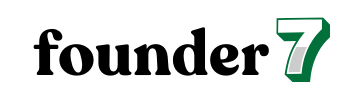Mastering Google Ads Conversion Tracking: Boost Your ROI with Effective Strategies
When I first started using Google Ads, I quickly realized that driving traffic to my website was just the beginning. Understanding how that traffic converts into actual sales or leads is where the magic happens. That’s where conversion tracking comes in. It’s a powerful tool that allows me to measure the effectiveness of my ads and optimize my campaigns for better results.
By implementing conversion tracking, I can see which ads are truly making an impact. It helps me make informed decisions about my marketing strategy, ensuring I’m not just spending money but actually getting a return on my investment. In this article, I’ll share insights on setting up Google Ads conversion tracking and how it can transform your advertising efforts.
Understanding Google Ads Conversion Tracking
Conversion tracking in Google Ads provides insight into how effectively ads lead to desired actions, like purchases or sign-ups. This data is crucial for enhancing advertising strategies.
What Is Conversion Tracking?
Conversion tracking refers to the process of monitoring and analyzing specific actions that users take after interacting with ads. These actions can include purchases, sign-ups, or form submissions. By placing a conversion tracking tag on relevant web pages, I’m able to collect data and determine which ads successfully drive these actions. This process allows for precise measurement of ad performance and user behavior.
Why Is Conversion Tracking Important?
Conversion tracking plays a vital role in optimizing ad campaigns and improving return on investment (ROI). It provides data on the effectiveness of ads, allowing me to identify high-performing campaigns and eliminate underperforming ones. This information helps allocate budget effectively, target the right audience, and refine messaging. Additionally, conversion tracking helps in understanding customer behavior, giving insights into factors that influence purchasing decisions. Accurate tracking ultimately leads to informed decision-making and better campaign strategies.
Setting Up Google Ads Conversion Tracking
Setting up Google Ads conversion tracking enables precise measurement of ad performance. This process ensures I can optimize my strategies and improve ROI effectively.
Step-by-Step Setup Guide
- Sign into Google Ads: I’ll access my Google Ads account to begin the setup process.
- Navigate to Tools & Settings: I’ll click on the wrench icon in the upper right corner to access the dropdown menu.
- Select Conversions: I’ll find the “Measurement” section and choose “Conversions” to create a new conversion action.
- Click on the Plus Button: I’ll select the plus (+) button to add a new conversion action.
- Choose Conversion Source: I’ll decide whether to track website, app, phone call, or import conversions from another source.
- Fill in Conversion Details: I’ll input the specific details for the conversion action, including the name, value, and count method.
- Set Up Tag: I’ll either implement the global site tag on relevant web pages or use Google Tag Manager for tracking.
- Test Conversion Tracking: I’ll use Google’s Tag Assistant to ensure the conversion tracking tag works correctly.
- Review and Save: I’ll double-check all settings and save my new conversion action.
Common Mistakes to Avoid
- Neglecting Tag Implementation: I won’t forget to place the conversion tracking tag on all relevant pages.
- Incorrect Configuration: I’ll ensure I properly configure conversion settings, especially regarding conversion value and counting method.
- Failing to Test: I won’t skip the testing phase; confirming that the conversion tracking setup is functional is vital.
- Not Setting Up Multiple Conversions: I’ll track various conversion actions separately for better insights.
- Ignoring Data Accuracy: I’ll maintain accurate data by regularly reviewing conversion tracking metrics and performance.
By implementing these steps and avoiding common mistakes, I can effectively track conversions in Google Ads and enhance my ad performance.
Types of Conversions to Track
Tracking specific types of conversions in Google Ads helps refine campaigns and enhance effectiveness. It’s essential to monitor various conversion actions to gain comprehensive insights into user interactions.
Website Conversions
Website conversions occur when users complete desired actions on a website after engaging with ads. Common examples include completing a purchase, signing up for a newsletter, or filling out a contact form. Implementing the conversion tracking tag on key pages, such as the thank-you page after a purchase, allows me to track these actions accurately. Tracking website conversions provides insights into user behavior and campaign performance metrics.
Phone Call Conversions
Phone call conversions track customers who interact with ads and subsequently make phone calls. This type of conversion is especially crucial for businesses relying heavily on phone inquiries. I can set up call conversion tracking in Google Ads to measure calls initiated from ads or clicks on phone numbers displayed in ads. By analyzing this data, I understand which campaigns drive phone calls and can adjust my strategies accordingly to maximize engagement.
App Install Conversions
App install conversions occur when users download and install an app after clicking on an ad. This action is vital for businesses aiming to increase app user bases. I can implement app conversion tracking for both Android and iOS platforms, allowing for comprehensive measurement of installation activities. Monitoring app install conversions enables me to evaluate the effectiveness of ads specifically targeting app downloads and optimize campaigns for better results.
Analyzing Conversion Data
Analyzing conversion data is essential for maximizing the effectiveness of Google Ads campaigns. Understanding key metrics and leveraging insights leads to enhancements in campaign strategies and performance.
Key Metrics to Monitor
I focus on several key metrics when analyzing conversion data:
- Conversion Rate: The percentage of users who take specific desired actions after clicking ads. A higher conversion rate indicates effective ad targeting and messaging.
- Cost Per Conversion: The total cost spent on ads divided by the total number of conversions. Monitoring this metric helps in assessing the financial efficiency of campaigns.
- Impressions to Conversions Ratio: This metric reveals how many impressions generate a conversion. A low ratio might signal ineffective targeting or ad content.
- Return on Ad Spend (ROAS): Calculated by dividing revenue generated from ads by total ad spend. A high ROAS signifies profitable campaigns.
- Assisted Conversions: This takes into account conversions that may not have occurred directly through the ad click but were influenced by previous interactions. Analyzing this metric can uncover the overall impact of the campaigns.
Leveraging Data for Better Campaigns
I leverage conversion data in several strategic ways to enhance campaigns:
- Refining Targeting: I analyze conversion data to identify high-performing demographics and geographies, allowing me to adjust targeting strategies accordingly.
- Optimizing Ad Copy: Reviewing which ads lead to conversions helps me recognize effective messaging. I test different ad variations for performance improvements.
- Budget Allocation: By monitoring the performance of various campaigns and ad groups, I allocate budget towards the highest converting segments, ensuring optimal resource utilization.
- Testing and Iterating: Continuous analysis of conversion data encourages frequent A/B tests. I iterate on landing pages and ads based on user interaction data to achieve better results.
- Campaign Adjustments: I respond quickly to conversion insights by scaling successful campaigns and pausing those underperforming. This adaptability ensures ongoing campaign effectiveness.
Best Practices for Google Ads Conversion Tracking
To maximize the effectiveness of Google Ads conversion tracking, I focus on implementing strategic practices. These practices ensure accurate data collection and analysis, leading to improved campaign performance.
Optimizing Your Conversion Tracking Strategy
- Define clear conversion goals: Establish specific and measurable goals aligned with business objectives, such as sales, leads, or app downloads. This clarity enhances focus on what truly matters.
- Use multiple conversion actions: Track various conversion types, such as purchases, sign-ups, and phone calls. Multiple actions provide nuanced insights, allowing for more effective optimization.
- Set up conversion value: Assign monetary value to conversions when applicable. Understanding the value generated from each conversion informs decisions on budget allocation and bidding strategies.
- Utilize custom conversion windows: Adjust conversion windows based on the sales cycle relevant to your business. Shorter windows may suit e-commerce, while longer ones benefit B2B companies with extended decision-making processes.
- Regularly review and adjust settings: Keep conversion tracking settings updated to reflect changes in marketing strategy or business goals. Regular reviews ensure ongoing accuracy and relevance.
Integrating with Google Analytics
- Link Google Ads and Google Analytics: Connecting these platforms enables seamless data sharing. This integration simplifies performance analysis and optimization.
- Import Analytics goals into Google Ads: By importing Analytics goals as conversions in Google Ads, I unify tracking efforts. This approach enhances visibility into campaign performance across platforms.
- Monitor user behavior: Use Google Analytics to analyze user behavior post-conversion. Understanding how users interact with the website post-click reveals opportunities for further optimization.
- Analyze attribution models: Explore various attribution models to understand the customer journey thoroughly. Different models provide insights into the impact of each marketing touchpoint on conversions.
- Leverage advanced segments: Use advanced segments in Google Analytics to dissect audience performance. Segmenting data allows me to tailor ads and strategies to specific audience behaviors and preferences.
Conclusion
Implementing Google Ads conversion tracking is a game changer for any advertising strategy. It’s not just about clicks; it’s about understanding how those clicks translate into meaningful actions. By accurately tracking conversions, I can optimize my campaigns and make data-driven decisions that enhance performance.
Regularly analyzing conversion data allows me to identify what works and what doesn’t. This ongoing process ensures that my advertising efforts are not only effective but also aligned with my business goals. Embracing best practices and integrating tools like Google Analytics can further refine my approach and maximize ROI. With a solid conversion tracking strategy in place, I’m well-equipped to drive success in my advertising endeavors.