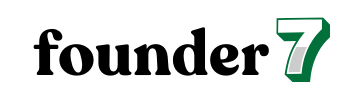Mastering Google Ads Cross-Device Conversion Tracking for Better Marketing Results
In today’s digital landscape, understanding how users interact with ads across multiple devices is crucial for effective marketing. Google Ads cross-device conversion tracking offers invaluable insights into this complex journey. It allows me to see how potential customers engage with my ads on their smartphones, tablets, and desktops, helping me refine my strategies for better results.
By leveraging this powerful tool, I can accurately measure conversions that happen across different devices. This not only enhances my ad targeting but also maximizes my return on investment. In this article, I’ll dive into the essentials of cross-device conversion tracking and share tips on how to implement it effectively for my campaigns.
Overview of Google Ads Cross-Device Conversion Tracking
Google Ads cross-device conversion tracking enables me to measure the effectiveness of my ad campaigns across multiple devices. This tracking reflects user interactions with ads on smartphones, tablets, and desktops, providing a comprehensive view of customer journeys. By monitoring conversions that start on one device and finish on another, I gain valuable insights that enhance my understanding of user behavior.
Key features of cross-device conversion tracking include:
- Device Usage Patterns: I can analyze how users switch between devices before completing a purchase.
- Attribution Models: Google Ads offers various attribution models, allowing me to assign credit to each touchpoint in the conversion path.
- Integration with Google Analytics: This integration further deepens my analysis, supplying rich data on user interactions and conversion pathways.
Implementing cross-device conversion tracking involves setting up the Google Ads conversion tracking tag on my website. Once configured, tracking will capture user engagement seamlessly, regardless of the device they use. Accessing the data within Google Ads lets me refine my bidding strategies and ad placements based on actual user behavior.
This tracking method proves essential for maximizing the efficiency of my advertising efforts. With accurate insights into multi-device interactions, I adjust my marketing strategies to target users effectively, increasing my potential return on investment.
Importance of Cross-Device Tracking
Cross-device tracking is crucial in understanding how users interact with ads across various devices. This awareness helps marketers optimize their strategies and improve outcomes.
Enhanced User Insights
Enhanced user insights arise from tracking user behavior across devices. I gain a comprehensive view of customer journeys, from initial ad exposure on mobile phones to conversions on desktop computers. By analyzing this data, I identify trends in user engagement and adjust my approach to meet user preferences. Using Google Ads cross-device conversion tracking, I can determine the most effective touchpoints in the sales funnel, leading to more informed marketing decisions.
Improved Ad Performance
Improved ad performance significantly benefits from cross-device tracking. I can optimize ad placements based on users’ device preferences, ensuring ads reach the right audience at the right time. With the ability to attribute conversions accurately, I adjust bidding strategies to allocate budgets where they yield the highest return. This targeted approach results in higher click-through rates and conversion rates, ultimately enhancing the effectiveness of my advertising campaigns.
How Cross-Device Conversion Tracking Works
Cross-device conversion tracking measures user interactions with ads across multiple devices. This tracking provides valuable insights into how potential customers engage with their digital experiences.
Device Identification Techniques
Device identification techniques play a crucial role in understanding user behavior across platforms. Google employs methods such as Google Account login, tracking cookies, and device IDs to accurately associate user activity. By linking interactions to specific users, marketers gain deeper insights into their customer journey. For example, if a user clicks an ad on a smartphone and later converts on a desktop, tracking these interactions is possible due to these identification methods.
Data Collection Process
The data collection process involves several steps to ensure accurate tracking across devices. Initially, setting up the Google Ads conversion tracking tag on a website facilitates the capture of user interactions. As users engage with ads, their actions are recorded through tracking pixels and cookies. This data is aggregated and sent back to Google Ads, where it forms a comprehensive user profile. Following this, analytics reports reveal conversion paths, allowing marketers to analyze how advertising efforts resonate with diverse audiences and improve their strategies effectively.
Setting Up Cross-Device Conversion Tracking
Setting up cross-device conversion tracking in Google Ads is essential for analyzing user behavior effectively. It involves configuring your Google Ads account and implementing the necessary tracking tags for seamless data collection.
Google Ads Account Configuration
- Access Google Ads Settings: I navigate to the tools section in my Google Ads account, selecting “Conversions” under the “Measurement” category.
- Create a New Conversion Action: I click on the “+” button to initiate a new conversion action. This process allows me to define what conversions I want to track, such as purchases or sign-ups.
- Choose Conversion Source: I select the appropriate source for my conversions, which could be a website, app, phone call, or import from another analytics tool.
- Set Conversion Details: I specify details like conversion name, value, count, and conversion window to tailor tracking according to my business needs.
- Enable Cross-Device Tracking: I ensure that the setting for cross-device tracking is enabled, allowing Google to attribute conversions across devices accurately.
Tag Implementation
- Obtain the Tracking Tag: I access the conversion action details page to retrieve my unique conversion tracking tag. This tag is critical for collecting data on user interactions.
- Place the Tag on Website: I add the tag to my website’s header section, ensuring that it appears on every page where users might interact with ads.
- Utilize Google Tag Manager: If I’m using Google Tag Manager, I create a new tag for Google Ads conversion tracking. I configure the tag to trigger on relevant pages, such as the confirmation page after a purchase.
- Test the Tag: I verify that the tag has been implemented correctly by using the Google Tag Assistant browser extension. This step ensures accurate data collection right from the start.
- Monitor for Data Accuracy: After a brief period, I check the conversions section in Google Ads to review incoming data. This monitoring process confirms that tags are tracking user interactions accurately across multiple devices.
Best Practices for Effective Tracking
Effective tracking requires continuous attention to data and audience behavior. Implementing best practices ensures for optimal performance in Google Ads cross-device conversion tracking.
Regular Data Analysis
Regularly analyzing data is crucial for understanding user behavior across devices. I monitor key metrics such as click-through rates, conversion rates, and device-specific performance. Utilizing Google Analytics alongside Google Ads data offers deeper insights into user interactions. Identifying trends helps in recognizing successful campaigns and underperforming areas. Regular reports on conversion paths allow for timely adjustments to strategies, improving overall campaign effectiveness. Revisiting data every week or month ensures all aspects of user engagement receive attention.
Leveraging Audience Segments
Leveraging audience segments enhances targeting strategies. I create tailored audience segments based on user behavior, demographics, and interests. Segmenting audiences enables for precise messaging and relevancy in ad campaigns. Custom segments can include previous converters, users who engaged but did not convert, and remarketing lists. Testing different ads on specific segments reveals what resonates most. Employing insights from audience segments leads to refined targeting, improved click-through rates, and ultimately higher conversion rates across devices.
Conclusion
Embracing Google Ads cross-device conversion tracking is essential for any marketer aiming to thrive in a multi-device world. It not only provides valuable insights into user behavior but also empowers me to fine-tune my advertising strategies. By understanding how customers interact with my ads across various platforms, I can enhance targeting and optimize my campaigns for better performance.
The ability to track conversions seamlessly allows for more informed decision-making, ultimately leading to improved ROI. As I continue to analyze data and adapt my strategies, I’m confident that cross-device tracking will play a crucial role in achieving my marketing goals. The journey toward effective advertising is ongoing and with the right tools, I’m equipped to navigate it successfully.