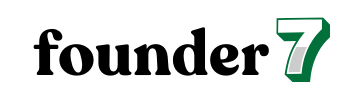Mastering Google Ads Mobile Optimization for Higher Engagement and Conversions
In today’s fast-paced digital world, mobile optimization isn’t just a nice-to-have; it’s a necessity. With more people browsing and shopping on their phones than ever before, businesses can’t afford to ignore the power of mobile ads. I’ve seen firsthand how effective Google Ads can be when tailored for mobile users, driving engagement and conversions like nothing else.
Optimizing your Google Ads for mobile devices can set you apart from the competition. It’s all about understanding user behavior and crafting ads that resonate on smaller screens. Whether you’re a seasoned marketer or just starting out, mastering mobile optimization can significantly enhance your advertising strategy and boost your ROI. Let’s dive into the essential strategies that can help you make the most of your mobile ad campaigns.
Overview of Google Ads Mobile Optimization
Google Ads mobile optimization focuses on creating ad campaigns that effectively engage users on mobile devices. With over 50% of global web traffic originating from mobile, optimizing ads for this platform is essential. Mobile users seek quick, relevant information, making it crucial for businesses to adapt their strategies for smaller screens.
Key components of Google Ads mobile optimization include:
- Responsive Search Ads: These ads automatically adjust their format based on user queries and screen sizes, enhancing visibility across devices.
- Ad Extensions: Utilizing extensions like call buttons, location information, and app links can provide instant access to users, improving engagement rates.
- Landing Page Optimization: A mobile-friendly landing page is vital. Ensuring fast load times, concise content, and easy navigation can significantly boost conversion rates.
- Targeting Options: Leveraging mobile-specific targeting options, such as location and demographic targeting, allows for reaching audiences more effectively.
- Mobile Bidding Strategies: Using strategies like maximizing conversions or position targeting ensures optimal ad placements and budget allocation for mobile devices.
Implementing these strategies enables businesses to enhance their presence in Google Ads, leading to improved click-through rates (CTR) and overall campaign success. By understanding the mobile user experience, I can craft ads that resonate with potential customers, ultimately driving further engagement and conversions.
Importance of Mobile Optimization
Mobile optimization significantly influences how users interact with ads and complete transactions. With numerous consumers engaging through mobile devices, optimizing for this platform enhances visibility and effectiveness.
User Experience Impact
User experience (UX) directly affects how consumers perceive ads and brands. Optimized mobile ads ensure quick loading times, flowing layouts, and intuitive navigation. Responsive design adapts to different screen sizes, providing a consistent experience. When ads deliver relevant content without delay, users engage more readily and feel satisfied. Businesses prioritize mobile-friendly webpages to reduce bounce rates, enhancing user retention and encouraging further exploration.
Conversion Rate Boost
Conversion rates increase significantly with effective mobile optimization. Mobile users expect seamless experiences, so businesses that implement clear calls to action and simplified checkout processes enjoy better engagement. With 79% of mobile users completing tasks after successful interactions, the emphasis on concise messaging and attractive visuals resonates. Implementing mobile-specific strategies, such as click-to-call features and location-based targeting, drives immediate responses. By catering to mobile preferences, businesses achieve higher conversion rates and enhanced return on investment (ROI).
Key Strategies for Google Ads Mobile Optimization
Mobile optimization is crucial for enhancing engagement and conversions in Google Ads. Here are key strategies to implement effectively.
Responsive Ads
Responsive ads adapt automatically to different screen sizes and user queries. I prioritize using responsive search ads, as they allow multiple headline and description combinations, increasing the chances of matching user intent. Google’s machine learning automatically tests various combinations, optimizing ad performance based on what’s most effective. This flexibility ensures ads display in the best format, capturing user attention better than static ads. By incorporating dynamic content into responsive ads, like localized information or relevant offers, I can further engage my audience.
Mobile-Friendly Landing Pages
Mobile-friendly landing pages play a vital role in user experience. I create landing pages with fast loading times of under three seconds, ensuring minimal wait for users. Simplified navigation helps users find information quickly, while clear calls to action guide them through the conversion process. I emphasize vertical layouts for readability, with sufficient white space to prevent clutter. Optimizing landing pages for mobile devices includes ensuring all buttons are easy to click and forms are short. This thoughtful design leads to higher conversion rates, aligning with user expectations for seamless experiences.
Tools and Resources for Optimization
Using the right tools and resources enhances the effectiveness of Google Ads mobile optimization. I’ve gathered some essential options to help you streamline your ad campaigns and improve performance.
Google Ads Mobile App
The Google Ads mobile app provides a convenient platform for managing campaigns on the go. The app allows me to monitor performance, adjust bids, and respond to alerts in real-time. Key features include:
- Campaign Management: View and edit campaigns for quick adjustments.
- Performance Insights: Track key metrics like impressions, clicks, and conversions.
- Notifications: Receive alerts on campaign performance and opportunities for optimization.
- Ad Creation: Create and refine ads directly from your mobile device.
By utilizing the Google Ads mobile app, I stay informed about my campaigns and seize optimization opportunities swiftly.
Analytics and Tracking Tools
Utilizing analytics and tracking tools is crucial for measuring campaign effectiveness. Key tools include:
- Google Analytics: Offers in-depth insights into user behavior on mobile-friendly landing pages.
- Google Ads Conversion Tracking: Measures actions taken by users after clicking on ads, providing data on conversion rates.
- Firebase: For app developers, Firebase delivers analytics on mobile app usage and user engagement.
- Tag Manager: Manages and deploys marketing tags without modifying code, aiding in tracking performance.
By integrating these analytics and tracking tools, I can make data-driven decisions that enhance my mobile ad campaigns.
Common Mistakes to Avoid
- Neglecting Mobile-Friendly Landing Pages
Ignoring the creation of mobile-friendly landing pages can lead to high bounce rates. Pages must load quickly and offer easy navigation to keep users engaged.
- Using Non-Responsive Ads
Relying on static ads that don’t adapt to various screen sizes limits reach. Responsive ads adjust automatically, providing optimal viewing experiences.
- Overlooking Page Speed
Failing to prioritize fast loading times can frustrate users. Aim for load times under three seconds to enhance user experience and retention.
- Ignoring Local Targeting
Disregarding local targeting options can result in missed opportunities. Mobile users often seek services nearby. Utilize location-based targeting to connect with this audience effectively.
- Using Long, Complicated Copy
Crafting lengthy ad copy reduces clarity on small screens. Focus on concise messaging that conveys key points quickly.
- Not Testing Ads on Mobile Devices
Neglecting to test ads on actual mobile devices can lead to unpleasant surprises. Regularly review how ads appear and function across different platforms.
- Forgetting About Call-to-Action Optimization
Overlooking clear and actionable calls to action weakens engagement. Ensure CTAs are prominent and motivating to drive conversions.
- Ignoring User Behavior Analytics
Disregarding analytics limits understanding of user interactions. Regularly review data to refine strategies and improve ad performance.
- Not Implementing A/B Testing
Skipping A/B tests stunts optimization efforts. Test variations of ads, landing pages, and CTAs to identify the most effective elements.
- Lack of Consistent Branding Across Devices
Failing to maintain consistent branding can confuse users. Ensure a cohesive brand identity across ads and landing pages for a seamless experience.
Conclusion
Mobile optimization isn’t just a trend; it’s a necessity for any business looking to thrive in today’s digital marketplace. By embracing strategies like responsive ads and mobile-friendly landing pages, I can significantly enhance user experience and drive conversions.
It’s crucial to keep user behavior in mind and adapt my campaigns accordingly. Ignoring mobile optimization can lead to missed opportunities and wasted ad spend.
By focusing on creating seamless interactions and leveraging the right tools, I can ensure my Google Ads campaigns perform at their best. Remember that a well-optimized mobile strategy not only boosts engagement but also maximizes ROI.