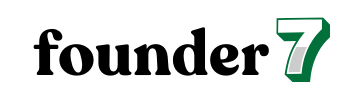Maximize Your ROI with Outbrain Ads Performance Reporting: Key Metrics & Insights
Navigating the world of digital marketing can be overwhelming, especially when it comes to understanding how your ads are performing. Outbrain ads offer a unique opportunity to reach your audience through engaging content recommendations. But how do you measure success? That’s where performance reporting comes into play.
I’ve found that diving into Outbrain’s performance metrics can unlock valuable insights about your campaigns. From click-through rates to engagement levels, these reports provide a clear picture of what’s working and what needs tweaking. Whether you’re a seasoned marketer or just starting, mastering these analytics can elevate your advertising strategy and drive better results. Let’s explore how to effectively interpret Outbrain ads performance reporting and make data-driven decisions.
Overview of Outbrain Ads Performance Reporting
Outbrain offers comprehensive performance reporting tools that help me analyze the effectiveness of my ad campaigns. These tools provide key metrics crucial for evaluating success, including click-through rates (CTR), cost per click (CPC), and engagement levels.
Key Metrics
- Click-Through Rate (CTR): This metric indicates how often people click on my ads after seeing them. A higher CTR suggests that my content resonates with the audience.
- Cost Per Click (CPC): CPC measures how much I spend for each click on my ads. Understanding CPC helps me manage budgets effectively and optimize spending.
- Engagement Levels: Tracking engagement levels, such as time spent on content and bounce rates, reveals how well my ads engage users.
Real-Time Reporting
Outbrain provides real-time reporting features that allow me to monitor my campaigns immediately. This immediate access helps me make adjustments quickly based on performance data, maximizing campaign effectiveness.
Customizable Reports
Customizable reports enable me to focus on specific metrics relevant to my goals. I can filter data by time frame, campaign type, or audience segment, tailoring reports to extract actionable insights.
Industry Benchmarks
Outbrain also supplies industry benchmarks, which assist me in comparing my ad performance against similar campaigns. Understanding these benchmarks helps contextualize my results and identify areas for improvement.
Actionable Insights
The performance reports generate actionable insights that guide my advertising strategies. Regularly analyzing this data empowers me to refine targeting, adjust ad formats, and improve overall campaign performance.
Key Metrics in Outbrain Ads Performance
Understanding key metrics is essential for evaluating Outbrain ads performance. These metrics provide valuable insights for optimizing campaigns.
Click-Through Rate (CTR)
CTR measures the percentage of users who click on an ad after viewing it. A higher CTR indicates effective ad placement and engaging content. For instance, if an ad receives 1000 impressions and 50 clicks, the CTR calculates to 5%. This metric highlights how well ads attract attention and drive traffic.
Conversion Rate
Conversion rate represents the percentage of users who take a desired action after clicking an ad, such as signing up or making a purchase. A higher conversion rate reflects effective targeting and persuasive ad content. If 50 users convert out of 1000 clicks, the conversion rate is 5%. This metric helps assess the overall success of the campaign in achieving specific goals.
Return on Ad Spend (ROAS)
ROAS evaluates the revenue generated for every dollar spent on advertising. This metric helps determine the effectiveness of an ad campaign in terms of profitability. If a campaign generates $500 in revenue from a $100 ad spend, the ROAS is 5:1. Understanding ROAS is critical for optimizing budgets and improving overall advertising performance.
Analyzing Performance Data
Analyzing performance data is crucial for optimizing Outbrain ads. I focus on using the right tools and best practices to interpret data effectively.
Tools for Data Analysis
I leverage Outbrain’s built-in reporting features to access key performance metrics. These tools allow for real-time tracking, enabling immediate adjustments based on current data. I often use customizable dashboards, which provide insights tailored to specific campaign goals. Google Analytics integration enhances my understanding of user behavior after interacting with ads. It tracks conversions and their sources more effectively. Utilizing A/B testing tools helps identify which ad creatives and headlines resonate best with my audience. I also explore third-party analytic tools that aggregate data and provide advanced insights not available in Outbrain.
Best Practices for Interpretation
I adhere to best practices when interpreting Outbrain’s performance data. First, I establish clear objectives for each campaign, ensuring metrics align with these goals. Next, I review CTR and pay attention to trends over time rather than focusing solely on daily fluctuations. I consider conversion rates in conjunction with CTR to assess overall campaign effectiveness. Analyzing engagement levels, such as time spent on content after clicking, provides deeper insights into audience interest. I also compare my metrics against industry benchmarks to contextualize performance. Continuous monitoring of these metrics allows me to refine my strategies, optimizing ad placements and content for better results.
Improving Ad Performance with Insights
Analyzing performance data helps optimize Outbrain ads effectively. I can make informed decisions by leveraging key insights, ensuring better campaign outcomes.
A/B Testing Strategies
A/B testing empowers me to compare variations of ads, isolating strategies that yield the highest performance. I can test different elements, such as headlines, images, or call-to-action buttons, to see which version resonates more with my audience. Implementing a structured approach involves:
- Choosing a Variable: Select one specific element to test, ensuring results are clear and actionable.
- Defining Success Metrics: Establish key metrics such as CTR or conversion rates before launching tests, allowing for precise evaluations.
- Testing Duration: Run tests for a predetermined period to gather sufficient data, ensuring statistical relevance.
- Analyzing Results: Review performance metrics post-test, focusing on how each variation met the defined success metrics.
Using A/B testing systematically enhances ad performance by providing concrete evidence of what works best.
Audience Targeting Adjustments
Fine-tuning audience targeting plays a crucial role in boosting ad performance. Detailed insights from performance metrics guide adjustments. I can optimize my campaigns by:
- Segmenting Audiences: Identify specific demographics that engage most frequently with my ads, allowing for tailored messaging.
- Adjusting Interests and Behaviors: Utilize performance data to shift focus towards audience segments that show higher interaction, reallocating budgets accordingly.
- Geographic Targeting: Analyze geographic data to pinpoint locations where ads perform well and enhance targeting in those areas.
- Retargeting Previous Visitors: Engage users who previously interacted with my content, increasing the chance of conversions.
By adapting audience targeting based on performance insights, I can maximize ad reach and improve overall effectiveness.
Conclusion
Understanding Outbrain ads performance reporting is essential for any marketer looking to enhance their campaigns. By diving deep into metrics like CTR, Conversion Rate, and ROAS, I can pinpoint what’s working and what isn’t. The ability to customize reports and monitor performance in real-time empowers me to make swift adjustments that align with my goals.
Utilizing A/B testing and audience segmentation further refines my strategies, ensuring that I reach the right people with the right message. With continuous analysis and a focus on industry benchmarks, I’m equipped to optimize my advertising efforts effectively. Ultimately, leveraging these insights leads to better decision-making and improved results in my digital marketing endeavors.